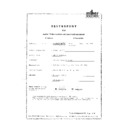Harman Kardon SIGNATURE 2.0 (serv.man13) User Manual / Operation Manual ▷ View online
2.0 Processor/Tuner
Owner’s Manual
Owner’s Manual
Signature 2.0 Processor/Tuner
Table of Contents
Safety Information . . . . . . . . . . . . . . . . . . . . . . . . . . . . . . . . . . . . . . 1
Unpacking and Installation . . . . . . . . . . . . . . . . . . . . . . . . . . . . . . . 2
Quick Start Instructions . . . . . . . . . . . . . . . . . . . . . . . . . . . . . . . . 2–3
Front Panel Controls. . . . . . . . . . . . . . . . . . . . . . . . . . . . . . . . . . . 4–5
Rear Panel Connections . . . . . . . . . . . . . . . . . . . . . . . . . . . . . . . . 6–7
Remote Control Operation . . . . . . . . . . . . . . . . . . . . . . . . . . . . 8–11
Remote Control Programming. . . . . . . . . . . . . . . . . . . . . . . . . 12–13
System Installation . . . . . . . . . . . . . . . . . . . . . . . . . . . . . . . . . . 14–16
System Configuration . . . . . . . . . . . . . . . . . . . . . . . . . . . . . . . 17–21
Source Configuration . . . . . . . . . . . . . . . . . . . . . . . . . . . . . . . . 22–26
Advanced Setup . . . . . . . . . . . . . . . . . . . . . . . . . . . . . . . . . . . . 27–28
Operation . . . . . . . . . . . . . . . . . . . . . . . . . . . . . . . . . . . . . . . . . 29–45
Unpacking and Installation . . . . . . . . . . . . . . . . . . . . . . . . . . . . . . . 2
Quick Start Instructions . . . . . . . . . . . . . . . . . . . . . . . . . . . . . . . . 2–3
Front Panel Controls. . . . . . . . . . . . . . . . . . . . . . . . . . . . . . . . . . . 4–5
Rear Panel Connections . . . . . . . . . . . . . . . . . . . . . . . . . . . . . . . . 6–7
Remote Control Operation . . . . . . . . . . . . . . . . . . . . . . . . . . . . 8–11
Remote Control Programming. . . . . . . . . . . . . . . . . . . . . . . . . 12–13
System Installation . . . . . . . . . . . . . . . . . . . . . . . . . . . . . . . . . . 14–16
System Configuration . . . . . . . . . . . . . . . . . . . . . . . . . . . . . . . 17–21
Source Configuration . . . . . . . . . . . . . . . . . . . . . . . . . . . . . . . . 22–26
Advanced Setup . . . . . . . . . . . . . . . . . . . . . . . . . . . . . . . . . . . . 27–28
Operation . . . . . . . . . . . . . . . . . . . . . . . . . . . . . . . . . . . . . . . . . 29–45
Turn On/Turn off . . . . . . . . . . . . . . . . . . . . . . . . . . . . . . . . . . . 29
Volume Control and Mute . . . . . . . . . . . . . . . . . . . . . . . . . . . . 29
Source Selection . . . . . . . . . . . . . . . . . . . . . . . . . . . . . . . . . . . . 31
Surround Mode Change . . . . . . . . . . . . . . . . . . . . . . . . . . . . . . 32
Direct Access Control . . . . . . . . . . . . . . . . . . . . . . . . . . . . . . . . 33
Tuner Operation . . . . . . . . . . . . . . . . . . . . . . . . . . . . . . . . . . . . 37
RDS Tuning . . . . . . . . . . . . . . . . . . . . . . . . . . . . . . . . . . . . . . . . 40
Tuner Menu. . . . . . . . . . . . . . . . . . . . . . . . . . . . . . . . . . . . . . . . 42
Simulcast and Recording . . . . . . . . . . . . . . . . . . . . . . . . . . . . . 44
Volume Control and Mute . . . . . . . . . . . . . . . . . . . . . . . . . . . . 29
Source Selection . . . . . . . . . . . . . . . . . . . . . . . . . . . . . . . . . . . . 31
Surround Mode Change . . . . . . . . . . . . . . . . . . . . . . . . . . . . . . 32
Direct Access Control . . . . . . . . . . . . . . . . . . . . . . . . . . . . . . . . 33
Tuner Operation . . . . . . . . . . . . . . . . . . . . . . . . . . . . . . . . . . . . 37
RDS Tuning . . . . . . . . . . . . . . . . . . . . . . . . . . . . . . . . . . . . . . . . 40
Tuner Menu. . . . . . . . . . . . . . . . . . . . . . . . . . . . . . . . . . . . . . . . 42
Simulcast and Recording . . . . . . . . . . . . . . . . . . . . . . . . . . . . . 44
Troubleshooting Guide . . . . . . . . . . . . . . . . . . . . . . . . . . . . . . 46–48
Appendix A: Factory Presets . . . . . . . . . . . . . . . . . . . . . . . . . . . . . 49
Appendix B: User Worksheets . . . . . . . . . . . . . . . . . . . . . . . . . . . . 50
Appendix C: Control Abbreviations and Parameters . . . . . . . 51–55
Technical Specifications . . . . . . . . . . . . . . . . . . . . . . . . . . . . . . 56–57
Figure Index . . . . . . . . . . . . . . . . . . . . . . . . . . . . . . . . . . . . . . . . . . 58
Subject Index . . . . . . . . . . . . . . . . . . . . . . . . . . . . . . . . . . . . . . . . . 59
Appendix A: Factory Presets . . . . . . . . . . . . . . . . . . . . . . . . . . . . . 49
Appendix B: User Worksheets . . . . . . . . . . . . . . . . . . . . . . . . . . . . 50
Appendix C: Control Abbreviations and Parameters . . . . . . . 51–55
Technical Specifications . . . . . . . . . . . . . . . . . . . . . . . . . . . . . . 56–57
Figure Index . . . . . . . . . . . . . . . . . . . . . . . . . . . . . . . . . . . . . . . . . . 58
Subject Index . . . . . . . . . . . . . . . . . . . . . . . . . . . . . . . . . . . . . . . . . 59
©1997 Harman Kardon, Incorporated
250 Crossways Park Drive,
Woodbury, NY 11797
Woodbury, NY 11797
www.harmankardon.com
Safety Infor
mation
1
Signature 2.0
Important Safety Information
Verify Line Voltage Before Use
This Signature 2.0 has been designed for use with 230-volt
AC current. Connection to a line voltage other than that
for which it is intended can create a safety and fire
hazard, and may damage the unit.
AC current. Connection to a line voltage other than that
for which it is intended can create a safety and fire
hazard, and may damage the unit.
If you have any questions about the voltage requirements
for your specific model, or about the line voltage in your
area, contact your selling dealer before plugging the unit
into a wall outlet.
for your specific model, or about the line voltage in your
area, contact your selling dealer before plugging the unit
into a wall outlet.
Do Not Use Extension Cords
To avoid safety hazards, use only the power cord attached
to your unit. We do not recommend that extension cords
be used with this product. As with all electrical devices,
do not run power cords under rugs or carpets or place
heavy objects on them. Damaged power cords should be
replaced immediately with cords meeting factory
specifications.
to your unit. We do not recommend that extension cords
be used with this product. As with all electrical devices,
do not run power cords under rugs or carpets or place
heavy objects on them. Damaged power cords should be
replaced immediately with cords meeting factory
specifications.
Handle the AC Power Cord Gently
When disconnecting the power cord from an AC outlet,
always pull the plug, never pull the cord. If you do not
intend to use the unit for any considerable length of time,
disconnect the plug from the AC outlet.
always pull the plug, never pull the cord. If you do not
intend to use the unit for any considerable length of time,
disconnect the plug from the AC outlet.
Do Not Open The Cabinet
There are no user-serviceable components inside this
product. Opening the cabinet may present a shock hazard,
and any modification to the product will void your
guarantee. If water or any metal object such as a paper
clip, wire or a staple accidentally falls inside the unit,
disconnect it from the AC power source immediately, and
consult an authorized service station.
product. Opening the cabinet may present a shock hazard,
and any modification to the product will void your
guarantee. If water or any metal object such as a paper
clip, wire or a staple accidentally falls inside the unit,
disconnect it from the AC power source immediately, and
consult an authorized service station.
Cleaning
When the unit gets dirty, wipe it with a clean, soft dry
cloth. If necessary, wipe it with a soft cloth dampened
with mild soapy water, then a fresh cloth with clean
water. Wipe dry immediately with a dry cloth. NEVER
use benzene, aerosol cleaners, thinner, alcohol or any
other volatile cleaning agent. Do not use abrasive cleaners,
as they may damage the finish of metal parts. Avoid
spraying insecticide near the unit.
cloth. If necessary, wipe it with a soft cloth dampened
with mild soapy water, then a fresh cloth with clean
water. Wipe dry immediately with a dry cloth. NEVER
use benzene, aerosol cleaners, thinner, alcohol or any
other volatile cleaning agent. Do not use abrasive cleaners,
as they may damage the finish of metal parts. Avoid
spraying insecticide near the unit.
Installation Location
■ To assure proper operation, and to avoid the potential
for safety hazards, place the unit on a firm and level
surface. When placing the unit on a shelf, be certain
that the shelf and any mounting hardware can support
the weight of the product.
surface. When placing the unit on a shelf, be certain
that the shelf and any mounting hardware can support
the weight of the product.
■ Make certain that proper space is provided both above
and below the unit for ventilation. If this product will be
installed in a cabinet or other enclosed area, make certain
that there is sufficient air movement within the cabinet.
Under some circumstances a fan may be required.
installed in a cabinet or other enclosed area, make certain
that there is sufficient air movement within the cabinet.
Under some circumstances a fan may be required.
■ Do not place the unit directly on a carpeted surface.
■ Avoid installation in extremely hot or cold locations, or
an area that is exposed to direct sunlight or heating
equipment.
equipment.
■ Avoid moist or humid locations.
■ Do not obstruct the ventilation slots on the top of the
unit, or place objects directly over them.
Moving The Unit
Before moving the unit, be certain to disconnect any
interconnection cords with other components, and make
certain that you disconnect the unit from the AC outlet.
interconnection cords with other components, and make
certain that you disconnect the unit from the AC outlet.
Declaration of Conformity
We, Harman Kardon Europe A/S
Kongevejen 194B
DK-3460 Birkerød
DENMARK
DK-3460 Birkerød
DENMARK
declare in own responsibility, that the product
described in this owner’s manual is in compliance
with technical standards:
described in this owner’s manual is in compliance
with technical standards:
EN 55 013/A12/8.1994
EN 55 020/12.1994
EN 55 022/5.1995
EN 61 000-3-2/4.1995
EN 61 000-3-3/1.1995
Steen Michaelsen
Harman Kardon Europe A/S
Birkerød. DENMARK. 4/98
Quick Star
t Instr
uctions
2
Signature 2.0
1. Before proceeding, make certain that all equipment, including the 2.0, is unplugged from AC power. This will prevent any
damage due to the unintended activation of automatic turn-on circuits.
damage due to the unintended activation of automatic turn-on circuits.
2. Using high-quality audio interconnect cables, connect the audio and video output (including the “Play/Out” outputs of
VCR or cassette decks) on your source equipment according to the following chart. If your equipment list requires different
connections, you will need to make some setup changes as detailed on page 23 of this manual.
VCR or cassette decks) on your source equipment according to the following chart. If your equipment list requires different
connections, you will need to make some setup changes as detailed on page 23 of this manual.
DIGITAL AUDIO DATA INPUTS
ANTENNA
SUB
1
2
3
4
5
6
SURR
CENTER
SURR
CENTER
FRONT
1
2
3
4
6
5
3
2
RS-232
230V
~
50Hz
75 WATTS
IR
IN
IN
IR
OUT
TRIGGER
OUTPUT
FM
AM
ANALOG AUDIO INPUTS
AUDIO OUTPUTS
REC OUTPUTS
6-CH DIRECT INPUTS
EXTERNAL CONTROLS
L
R
L
R
FRONT
1
1
Manufactured under license from Dolby Laboratories Licensing
Corporation. "Dolby", "AC-3", "Pro Logic" and the Double-D symbol
are trademarks of Dolby Laboratories Licensing Corporation.
Copyright 1992 Dolby Laboratories, Inc. All rights reserved.
Corporation. "Dolby", "AC-3", "Pro Logic" and the Double-D symbol
are trademarks of Dolby Laboratories Licensing Corporation.
Copyright 1992 Dolby Laboratories, Inc. All rights reserved.
SERIAL NUMBER
MODEL NO.: SIGNATURE SERIES 2.0
HARMAN KARDON
NORTHRIDGE
CALIFORNIA, USA
MADE IN USA
HARMAN KARDON
NORTHRIDGE
CALIFORNIA, USA
MADE IN USA
AVIS:
RISQUE DE CHOC ELECTRIQUE - NE PAS OUVRIR
C A U T I O N
C A U T I O N
RISK OF ELECTRIC SHOCK
DO NOT OPEN
WARNING:
TO REDUCE THE RISK OF FIRE
OR ELECTRIC SHOCK DO NOT EXPOSE THIS
EQUIPMENT TO RAIN OR MOISTURE.
EQUIPMENT TO RAIN OR MOISTURE.
OUT
MAIN
OUT
IN
MAIN
4
5
6
2
S – VIDEO
COMPOSITE VIDEO
REC
REC
SUB
IN
®
NRTL / C
LR110480
CSA E65
Connect to output
of composite
video sources
of composite
video sources
Connect 75-ohm
FM antenna here
FM antenna here
Connect AM loop
antenna here
antenna here
Connect to coaxial
digital audio output
of A/V sources, DVD,
HDTV, CD, etc.
digital audio output
of A/V sources, DVD,
HDTV, CD, etc.
Connect to optical
digital audio output
of A/V sources, DVD,
HDTV, CD, etc.
digital audio output
of A/V sources, DVD,
HDTV, CD, etc.
Connect to
composite
video input of
main monitor
composite
video input of
main monitor
Connect to
composite
video input
of VCRs
composite
video input
of VCRs
Connect to
S-Video input
of main monitor
S-Video input
of main monitor
Connect to
S-Video input
of VCRs
S-Video input
of VCRs
Connect to analog audio
output of A/V sources,
CD, tuner, etc.
output of A/V sources,
CD, tuner, etc.
Connect to audio
input of VCR or
audio recorders
input of VCR or
audio recorders
Connect to
a powered
subwoofer
or subwoofer
amplifier
a powered
subwoofer
or subwoofer
amplifier
Connect to
inputs of audio
power amplifiers
inputs of audio
power amplifiers
Connect to "Trigger
In" jack on Signature
Series or other compatible
power amplifier
In" jack on Signature
Series or other compatible
power amplifier
Connect AC Power
to non-switched
wall outlet
to non-switched
wall outlet
Connect to
S-Video
output
sources
S-Video
output
sources
Quick Start Connection and Setup (Only for advanced users)
Unpacking and Installation
The carton and shipping materials used to protect your
new 2.0 during shipment were specially designed to
cushion it from shock and vibration. We suggest that you
save the carton and packing materials for use in shipping
if you move or should the unit ever need repair.
new 2.0 during shipment were specially designed to
cushion it from shock and vibration. We suggest that you
save the carton and packing materials for use in shipping
if you move or should the unit ever need repair.
To minimize the size of the carton in storage, you may
wish to flatten it. This is done by carefully slitting the tape
seams on the bottom and collapsing the carton down to a
more two-dimensional appearance. Other cardboard
inserts may be stored in the same manner. Packing
materials that cannot be collapsed should be saved along
with the carton in a plastic bag.
wish to flatten it. This is done by carefully slitting the tape
seams on the bottom and collapsing the carton down to a
more two-dimensional appearance. Other cardboard
inserts may be stored in the same manner. Packing
materials that cannot be collapsed should be saved along
with the carton in a plastic bag.
If you do not wish to save the packaging materials, please
note that the carton and other sections of the shipping
protection are recyclable. Please respect the environment
and discard those materials at a local recycling center.
note that the carton and other sections of the shipping
protection are recyclable. Please respect the environment
and discard those materials at a local recycling center.
Typographic Conventions
In order to help you use this manual with diagrams of
the remote control, front panel controls, rear panel
connections and on-screen menus, certain conventions
have been used.
the remote control, front panel controls, rear panel
connections and on-screen menus, certain conventions
have been used.
Example
– (bold type) indicates a specific
remote control or front panel button, or rear panel
connection jack
connection jack
Example
– (OCR type) indicates a message that is
visible through the on-screen menu system or on the
front panel information display
front panel information display
1
– (number in a square) indicates a specific front
panel control
a
– (number in an oval) indicates a button or indicator
on the remote
¡
– (number in a circle) indicates a rear panel connection