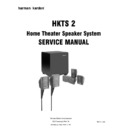Harman Kardon HKTS 2 SUB SYSTEM Service Manual ▷ View online
HKTS 2
9
Troubleshooting
HKTS 2
10
Mechanical/Packaging Parts List
SUB-TS-2
Amplifier assembly
N/A
8" 4 ohm woofer
25MF10DZB-DW01
Cushion for Foot (4)
WI5307
Plastic Foot (4)
WI5321
Plastic base
X105000
SAT-TS2
Satellite, Complete
HKTS2/SAT
Woofer
N68A45PF-02DW
Grille
G255002
Grille Logo
SZ5322
Rear foot
WI0782
Wall bracket
WI0408
Support mural
WI0409
CEN-TS2
Center Channel, Complete
HKTS2/CENTER
Woofer
22PF45NA-HW01
Grille
G255003
Grille Logo
SZ5371
Packaging
Owner's manual
AI5083
Warranty card
AT5073
Outer carton
WB5710
Subwoofer styrofoam
WP5120
Styrofoam Set for Satellites
WP5119
20’ Wire set (Sub in/out)
SAL063-1
40’ Wire set (sats & center)
SAL5009
15’ Wire set (surround)
SAL5020
OPTIONAL: Floor Stands for SAT-TS2 satellites - FSTS1
HKTS 2
11
Exploded view
Service tips for woofer removal:
Turn the unit upside-down on a padded surface.
Remove eight screws holding the base to the enclosure: four are in the center
of each plastic "foot".
Remove bottom plastic base.
Remove the five Phillips woofer mounting screws.
Extract woofer - pay attention to polarity and the speaker wires; the wire
of each plastic "foot".
Remove bottom plastic base.
Remove the five Phillips woofer mounting screws.
Extract woofer - pay attention to polarity and the speaker wires; the wire
terminals are similar in size, but there are plus & minus symbols on the woofer
terminal.
terminal.
42
38
16
M
14
15
L
13
12
44
43
10
11
9
K
J
H
G
39
38
2
40
39
harman/kardon HKTS 2 Exploded View
6
8
7
41
5
4
2
3
1
M
L
13
12
23
26
36
33
35
34
27
31
32
29
28
b
a
12
13
21
20
18
a
16
15
24
22
33
32
30
29
26
25
22
23
37
35
36
17
17
b
14
11
13
19
10
13
K
9
8
7
2
1
J
11
4
5
6
H
3
G
harman/kardon LOGO
44
1
SZ534
51
51
50
F
E
49
50
51
52
50
D
52
50
52
C
46
47
45
48
51
52
50
49
46
47
45
52
52
50
49
51
52
48
49
49
50
PLASTIC FOOTS
BOTTOM BASE
RUBBER FOOTS
TAPPING SCREW 3x10mm
WOOD SCREW 4x25mm
TAPPING SCREW 4x20mm
SPEAKER EVA CUSHIOH
PA075000
25MF10DZB-DW01
06-T4205012
X105000
06-T31004
06-T4255029
WI5321
WI5334
00378
A
B
52
16
15
14
52
13
12
1
8
8
4
4
1
5
1
10
11
9
EMPTY CABINET ASSEMBLY
PRE. AMP./POWER AMP. P.C. BOARD
PRE. AMP./POWER AMP. P.C. BOARD
TAPPING SCREW M3x10mm
RUBBER CUSHION 25x21x4t
PRE. AMP./POWER AMP. P.C. BOARD
TOOTH LOCK WASHER FOR M4 NUTS
Machine Screw M3.0x8xP0.5
MACHINE SCREW M3x14xP0.5
PCB BRACKET L TYPE T=1.6mm A.P.C.C.
HEAT SINK 65x32x31mm(ALUMINIUM)
TAPPING SCREW 3x8mm PAN TYPE C
TRANSFORMER EI-86 60Hz 120V
MACHINA TAPPING SCREW M3x8mm
BRACKET 14.2x8x5.2 T=1.6mm
REAR CABINET 268x213x102 A.B.S. UL
SPEAKER WIRE UL1015 300mm
DESCRIPTION
POWER PUSH SW. BR12C11S
HEAT SINK 117.5x60x25mm (BLACK)
MACHINE SCREW M4x16mm
MACHINE SCREW M3x8xP0.5
REAR PANEL 215x270x2.5t
10
640RP135-2
27
40
42
43
41
38
39
36
37
31
33
34
35
32
29
30
28
25
26
23
24
21
22
19
20
14
16
18
17
15
12
13
11
06-M31403
SOUND-ABSORBENT
PORT TUBE
EVA CUSHIOH 238x15x2.0t
EVA CUSHIOH 213x15x2.0t
EVA CUSHIOH 238x15x1.0t
IC WASHER(SW06002)
TRANSISTOR TIP36C
MICA TO-3P 25x20mm
EVA CUSHIOH 213x15x1.0t
TRANSISTOR TIP35C
16210302001
723A125
700RC800A
723B125
723B125-1
XY105003
DM5088
192022TIP36C
1933M2520
653HS135-S
192021TIP35C
723A125-1
650LB800
06-M30814
712A130
TAPPING SCREW 4x20mm
TAPPING SCREW 3x8mm
EVA CUSHION 170x5x1t
WOOD SCREW 4x12mm
06-N4HW01
06-M30809
650SUB240
06-T30804
150E8604107
1010SUB135
723D125
1010SUB135
725A125
06-T30804
06-M30809
06-T41208
06-M41605
06-T31004
1010SUB135
06-T4205012
REF.No.
F
1
8
9
7
6
5
4
3
2
E
PARTS LIST
CORD BU SHINHS
AC CORD SVT FT-2 6FT
FUSE 2.5A 250V 20mm
SUB. LEVEL KNOB
TAPPING SCREW 3x8mm
WIRE RED 18AWG 80mm
FUSE HOLDER R3-11
152U602015
155520020
653HS135-1
700BK800
180PBR12C11S
16210082007
06-T30804
154U25006T0
707AC800
PARTS No.
D
C
1
6
1
1
1
4
1
2
2
1
2
1
2
2
1
2
2
1
1
8
7
1
2
2
4
4
1
1
1
2
4
1
4
2
4
10
4
5
4
A0
\M+
2B9CF\M+
2AFC8\M+
2B357\M+
2AEE6
A
1
1
1
1
6
1
1
1
2
B
Q'TY
2
3
1
*
*
* On9/1/2000 a new replacement port tube was
included with the HKTS2
included with the HKTS2
700PT125
HKTS 2
12
Test Set Up and Procedure
Equipment needed:
•
Function/signal generator/sweep generator
•
Integrated Amplifier
•
Multimeter
•
Speaker cables
General Unit Function (UUT = Unit Under Test)
1) From the signal generator, connect one line level (RCA) cable to the Subwoofer Line Level Input jacks
L/R on the UUT. Use a Y-cable from a mono source if necessary to connect to both inputs. Do not
connect to the single SUB input.
connect to the single SUB input.
2) On the front of the unit, turn the LEVEL control full counterclockwise.
3) Turn on generator, adjust to 100mV, 50 Hz.
4) Plug in UUT; turn the power switch ON. LED should be Red. Turn LEVEL control full clockwise (MAX)
5) LED should now be Green; immediate bass response should be heard and felt from port tube opening.
6) Turn off generator, turn VOLUME control fully counterclockwise, disconnect RCA cable.
7) Connect one pair of speaker cables to Speaker Level input terminal (IN) on UUT. Cables should be
connected to an integrated amplifier fed by the signal generator.
8) Turn on generator and adjust so that speaker level input at the amplifier is 2.0V, 50 Hz. Turn LEVEL
control full clockwise.
9) Green LED should light, immediate bass response should be heard and felt from the port tube opening.
Sweep Function
1) Follow steps 7-9 above, using a sweep generator as a signal source.
2) Sweep generator from 20Hz to 300Hz. Listen to the cabinet and drivers for any rattles, clicks, buzzes
or any other noises. If any unusual noises are heard, remove woofers and test.
Driver Function
1) Remove woofer from cabinet; detach + and - wire clips.
2) Check DC resistance of woofer; it should be 3.4 ohms ±10%
3) Connect a pair of speaker cables to driver terminals. Cables should be connected to an integrated
amplifier fed by a signal generator. Turn on generator and adjust so that speaker level output is 5.0V.
4) Sweep generator from 20Hz to 1kHz. Listen to driver for any rubbing, buzzing, or other unusual noises.
Click on the first or last page to see other HKTS 2 SUB SYSTEM service manuals if exist.