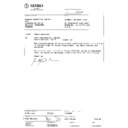Harman Kardon HK 3250 (serv.man4) User Manual / Operation Manual ▷ View online
ENGLISH
1
Harman Kardon HK3250
Date of purchase
Purchased from
Address of business purchased from
Installed by
Date Installed
Serial No.
Thank you for choosing a Harman
Kardon Audio/Video Receiver.
Kardon Audio/Video Receiver.
Your new Unit is an exceptionally
well-engineered product that will give
you years of superb performance.
well-engineered product that will give
you years of superb performance.
Save all packing material.
It is essential for shipping should you
move, or in the event the unit ever
needs repair.
move, or in the event the unit ever
needs repair.
NOTE TO CATV SYSTEM INSTALLER:
This reminder is provided to call the CATV system installer’s
attention to Article 820-40 of the NEC that provides guidelines
for proper grounding and, in particular, specifies that the cable
ground shall be connected to the grounding system of the
building, as close to the point of cable entry as practical.
attention to Article 820-40 of the NEC that provides guidelines
for proper grounding and, in particular, specifies that the cable
ground shall be connected to the grounding system of the
building, as close to the point of cable entry as practical.
HK3250 engelsk 11/01/98 14:28 Side 1
HANDLE THE POWER CORD
GENTLY
GENTLY
■ To disconnect the plug from the
AC outlet, pull on the plug itself,
not on the cord.
not on the cord.
■ Disconnect the plug from the AC
outlet whenever the unit is to be
left unused for an extended period
of time.
left unused for an extended period
of time.
■ Do not place furniture or other
heavy objects on the cord, and
avoid dropping heavy objects on
it. Also do not make a knot in the
cord.
avoid dropping heavy objects on
it. Also do not make a knot in the
cord.
PLACE THE UNIT ON A FIRM
AND LEVEL SURFACE
AND LEVEL SURFACE
Avoid installing it:
■ In moist or humid places
■ Close to heating equipment or in
places exposed to direct sunlight
■ In a direct draft from an air
conditioner or in other very cold
locations
locations
■ In places subject to excessive
vibration or dust
■ In poorly ventilated places
MOVING THE UNIT
Before moving the unit, be sure to
unplug the power cord from the AC
outlet and disconnect all wires to
other components.
unplug the power cord from the AC
outlet and disconnect all wires to
other components.
SERVICE
Call your local distributor for service.
DO NOT OPEN THE CABINET
Do not attempt to service this unit.
Tampering with internal components
can cause fire or shock, and may void
your guarantee. If water or a small
object enters the unit, unplug the
power cord immediately and consult
an authorized Harman Kardon service
center. Using the unit under such
conditions may cause a fire or shock
hazard.
Tampering with internal components
can cause fire or shock, and may void
your guarantee. If water or a small
object enters the unit, unplug the
power cord immediately and consult
an authorized Harman Kardon service
center. Using the unit under such
conditions may cause a fire or shock
hazard.
CLEANING
Remove dust by wiping the unit with
a soft, dry cloth. If necessary, use a
soft cloth lightly dampened with mild
soapy water; then wipe with a dry
cloth. Never use benzene, thinner,
alcohol or other volatile agents, and
avoid spraying insecticides near the
unit.
a soft, dry cloth. If necessary, use a
soft cloth lightly dampened with mild
soapy water; then wipe with a dry
cloth. Never use benzene, thinner,
alcohol or other volatile agents, and
avoid spraying insecticides near the
unit.
TABLE OF CONTENTS
Front Panel Controls . . . . . . . . . . . . . . . . . . . . . . . . . . . . . . . . . . . . . . . . .3
Rear Panel Connections . . . . . . . . . . . . . . . . . . . . . . . . . . . . . . . . . . . . . .5
Operation . . . . . . . . . . . . . . . . . . . . . . . . . . . . . . . . . . . . . . . . . . . . . . . . .7
HK3250 System Remote Control . . . . . . . . . . . . . . . . . . . . . . . . . . . . . . .9
Trouble Shooting . . . . . . . . . . . . . . . . . . . . . . . . . . . . . . . . . . . . . . . . . . .11
Specifications . . . . . . . . . . . . . . . . . . . . . . . . . . . . . . . . . . . . . . . . . . . . .12
2
ENGLISH
HK3250 engelsk 11/01/98 14:28 Side 2
HK 3250
harman
/
kardon
PRESET
MEMORY
MS
MIN
DELAY
TIME
SLEEP
Power
Headphones
Speakers
1
2
Tape Mon
VCR1
VCR 2
FM
CD
TV/Aux
AM
Bass
Treble
Balance
Tune/Preset
Tune/Preset
Memory
Seek Stereo
Volume
7
3
8
6
2
1
4
5
11
9
14
12 10
13
3
Front Panel Controls
ENGLISH
HK3250 engelsk 11/01/98 14:28 Side 3
ENGLISH
1. POWER BUTTON
Press this button to turn the power
on. Press again to turn the power off.
If you connect the other components
to the switched outlet, it can also be
used as a system power button.
on. Press again to turn the power off.
If you connect the other components
to the switched outlet, it can also be
used as a system power button.
2. HEADPHONE JACK
Stereo headphones can be plugged
into this jack for private listening.
Headphone impedance should be
between 8 and 2K ohms. Best results
between 200 and 400 ohms.
into this jack for private listening.
Headphone impedance should be
between 8 and 2K ohms. Best results
between 200 and 400 ohms.
3. BASS CONTROL
Modifies the low-frequency sound of
the left and right channels as much as
+/- 10dB. Set this control at a suitable
position for your taste and room
acoustics.
the left and right channels as much as
+/- 10dB. Set this control at a suitable
position for your taste and room
acoustics.
4. TREBLE CONTROL
Modifies the high-frequency sound of
the left and right channels as much as
+/- 10dB. Set this control at a suitable
position for your taste and room
acoustics.
the left and right channels as much as
+/- 10dB. Set this control at a suitable
position for your taste and room
acoustics.
5. BALANCE CONTROL
This control is used for balancing the
relative sound volume of the left and
right channel speakers. Clockwise
rotation reduces the volume from the
left speaker, counterclockwise
rotation reduces the volume from the
right speaker.
relative sound volume of the left and
right channel speakers. Clockwise
rotation reduces the volume from the
left speaker, counterclockwise
rotation reduces the volume from the
right speaker.
6. 1 / 2 SPEAKER SWITCHES
These switches allow you to select
various combinations of speakers as
follows;
various combinations of speakers as
follows;
■ To drive 1 pair of speakers, push
only the speaker 1 switch in.
■ To drive a second pair of
speakers, push only the speaker 2
switch in.
switch in.
■ To drive both pairs of speakers,
push both 1 and 2 switches in.
■ To use headphones for private
listening or monitoring, leave both
1 and 2 switches pushed out
1 and 2 switches pushed out
7. INPUT FUNCTION
SELECTOR BUTTONS
SELECTOR BUTTONS
Press these buttons to select the
desired input source.
desired input source.
8. TAPE MONITOR BUTTON
Press this button to select input from
a tape deck.
a tape deck.
9. TUNE / PRESET BUTTON
When AUTO is not lit, the
TUNE/PRESET buttons will allow you
to tune to a station manually.
TUNE/PRESET buttons will allow you
to tune to a station manually.
10. TUNE / PRESET SCAN
BUTTONS
BUTTONS
Press the TUNE/PRESET button to
light up PRESET then use the
up/down buttons momentarily to scan
the preset station frequencies. The
receiver stops at each preset location
from 1-30 that has been entered in
memory. Hold the button down to skip
through the presets quickly. In the
TUNE mode press these buttons to
change selected frequencies.
light up PRESET then use the
up/down buttons momentarily to scan
the preset station frequencies. The
receiver stops at each preset location
from 1-30 that has been entered in
memory. Hold the button down to skip
through the presets quickly. In the
TUNE mode press these buttons to
change selected frequencies.
11. STATION MEMORY
BUTTON
BUTTON
Use this button to store an AM or FM
frequency. Press this button and
select one of 30 preset locations to
store the frequency with the
TUNE/PRESET buttons while the
MEM indicator blinks, press MEMORY
frequency. Press this button and
select one of 30 preset locations to
store the frequency with the
TUNE/PRESET buttons while the
MEM indicator blinks, press MEMORY
again to store preset station.
NOTE: When you store a frequency in
a memory location that already
contains a frequency, you replace the
previous frequency. If your receiver is
disconnected from AC power for more
than about 2 weeks, it loses all stored
frequencies.
NOTE: When you store a frequency in
a memory location that already
contains a frequency, you replace the
previous frequency. If your receiver is
disconnected from AC power for more
than about 2 weeks, it loses all stored
frequencies.
12. SEEK STEREO BUTTON
Press this button, “Auto” will illuminate
in the display. Then press the
TUNE/PRESET button. The tuner will
automatically seek out stations in your
area that have enough signal strength
to be listenable. The tuner will stop on
stations until the SEEK/STEREO
button is pressed again.
in the display. Then press the
TUNE/PRESET button. The tuner will
automatically seek out stations in your
area that have enough signal strength
to be listenable. The tuner will stop on
stations until the SEEK/STEREO
button is pressed again.
13. VOLUME CONTROL
Turn the VOLUME clockwise to
increase the volume and
counterclockwise to decrease it.
increase the volume and
counterclockwise to decrease it.
14. DISPLAY WINDOW
This window shows the state of
operation for easier control of the
receiver. It also contains the IR
Remote Sensor.
operation for easier control of the
receiver. It also contains the IR
Remote Sensor.
4
Front Panel Controls
HK3250 engelsk 11/01/98 14:28 Side 4