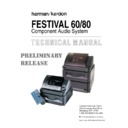Harman Kardon FESTIVAL 80 (serv.man2) Service Manual ▷ View online
P R E L I M I N A R Y R E L E A S E
8
Component Audio System
Harman Kardon
Festival 60/80
Option Buttons
Selecting the frequency band
Press repeatedly for desired frequency band,
AM or FM.
Tunes all FM stations.
Tunes all FM stations and plays
Tunes all FM stations and plays
them in mono.
Tunes all AM stations.
Tunes all AM stations.
Selecting the Seek mode
Press repeatedly for desired Seek mode.
(See Seek under Play Controls on opposite page.)
Seeks all active stations in selected
band.
Seeks only selected RDS type
Seeks only selected RDS type
(FM only).See RDS on page 9 for
more information.
Displaying RDS messages
(FMonly)
Press repeatedly for desired RDS display mode.
Displays station identification and RDS
program type in message bar.
Displays additional RDS information in
Displays additional RDS information in
message bar.
Selector Buttons
In Tuner mode, the Selector Buttons become
station “presets.”They instantly store or recall
stations, includingthe band and mono/stereo
mode selections.
Storing Presets
Storing Presets
Tune to the station you want to store, then
press and hold the unlit numbered button until
appears in the display.
The selected button will light, indicating a stored
preset. The system stores up to 20 presets.
Storing a preset in a lit button automatically
Storing a preset in a lit button automatically
overrides the previously stored preset.
Recalling Presets
Recalling Presets
Press a lit numbered button.
Press
Press
or
to access more available
presets.
To clear all Presets
To clear all Presets
Turn the system completelyoff by firmly pressing
the Power switch on the Control Unit so that no
lights are illuminated.Then turn the system back
on and immediately press the Stop button
in
the Play controls (see below).The message bar in
the Tuner screen should now read
.
Note: Dependingupon the previous mode selected,
the Stop button may not be illuminated.
Play Controls
Seek
Press to skip back or forward to the next
station depending on
mode selected.
(See SEEK in the Options section on this page)
Normal Mode
Normal Mode
Seek will search for all stations.
RDS Mode
RDS Mode
Seek will search for selected RDS type stations.
(See RDS explanation on the following page).
Tune
Tune
The
mode, selected with the Options
button affects the operation of the
Tune buttons. You cannot tune in Seek RDS. If you
want to tune, select Seek
.
Tuning Stations
When the Seek mode
is, press and release
the Tune buttons to tune one frequency step at a time.
Press and hold Tune buttons for a quick scroll
Press and hold Tune buttons for a quick scroll
through all frequencies.
Selecting RDS type for Seek (FM only)
Selecting RDS type for Seek (FM only)
When the Seek mode
is, the Tune buttons
become Select buttons. Press and release them to
scroll through and select RDS types.
Press and hold Select buttons for a quick scroll
Press and hold Select buttons for a quick scroll
through RDS types.
Tune
Seek
Select a Source
TUNER
PRESETS
Aux
CD
Surround
Bass Treble
Tuner
PM
AM
FM
TRACK
PRESET
TIME
STATION
Tuner
Festival features a highly precise radio
tuner, including 20 presets and 2 different
seek functions. Select Tuner to access all
Tuner functions and controls.
FESTIVAL 60/80 CONTROLS TUNER
P R E L I M I N A R Y R E L E A S E
9
Component Audio System
Harman Kardon
Festival 60/80
Remote
Tuner functions
Many of the buttons and functions of the remote
mimic the buttons and functions of the control unit
in Tuner mode.
The Play Control buttons on the remote function
The Play Control buttons on the remote function
identically to Play Controls on the control unit.
Selecting Presets using the remote
Selecting Presets using the remote
Press and release the Select buttons
to
choose programmed presets one at a time.
Press and hold Select buttons
Press and hold Select buttons
for a fast
scroll through programmed presets.
RDS
Festival displays text messages, including
station identification and program type, from FM
stations broadcasting RDS (Radio Data System)
information.
When available, additional information may be
When available, additional information may be
displayed by selecting
with the
button.
Seek RDS
Seeks only stations of the selected RDS type.
However, only stations broadcasting RDS
information will be tuned.
Seeking for specific RDS signals
Seeking for specific RDS signals
Select RDS with the
Option Button.
Press
repeatedly to select RDS type
(displayed in message bar).
Press
Press
to automatically find the next
station of the selected RDS type.
Seek
Select
Tuner
Mute
Power
Sleep
CD
Aux
festival 60 remote
P R E L I M I N A R Y R E L E A S E
1 0
Component Audio System
Harman Kardon
Festival 60/80
FESTIVAL 60/80 CONTROLS CD CHANGER
Option Buttons
Clearing a CD sequence
Press to erase the current sequence. Then select a
new sequence or push Play
to build and
play a sequence of loaded disks.(The sequence is
shown in the message area of the display.)
Selecting the play mode
Selecting the play mode
Press repeatedly to select play option.
Plays all sequenced CDs once.
Plays all sequenced CDs, then
repeats sequence.
Randomly plays all songs from
Randomly plays all songs from
selected CDs.
Selector Buttons
In CD mode, the Selector Buttons allow you to
load, select and sequence CDs.
To load CDs into empty “slots”
To load CDs into empty “slots”
Press any unlit CD button (unlit=empty “slot”).
The CD drawer will open automatically.
Place a CD in the CD drawer.
Note: Place 3-inch discs in slot 1 only. Placing
Place a CD in the CD drawer.
Note: Place 3-inch discs in slot 1 only. Placing
3-inch discs in any other slot will damage
Festival and the disc.
Press OPEN/CLOSE or the button beneath the
Press OPEN/CLOSE or the button beneath the
blinking disc number to close drawer.
Selecting a single CD to play
Selecting a single CD to play
Press a lit CD button (lit=loaded CD).
Press
Press
to play CD.
Creating a sequence
Press CLEAR to erase previous sequence.
PresslitCDbuttonsintheorderthatyouwishtolisten.
Press
PresslitCDbuttonsintheorderthatyouwishtolisten.
Press
to start playing sequence.
To eject a specific CD
Press lit button of CD you wish to unload.
Press OPEN/CLOSE to eject CD.
Remove CD.
Press OPEN/CLOSE to close drawer.
Press OPEN/CLOSE to eject CD.
Remove CD.
Press OPEN/CLOSE to close drawer.
Play Controls
Skip
Press to skip back to the previous track or forward
to the next track on the disk.
Press and release to skip one track at a time.
Press and hold to scroll quickly through the tracks.
Search
Press and release to skip one track at a time.
Press and hold to scroll quickly through the tracks.
Search
Press to audibly search back or forward
through a track.
Press and release to search a few seconds
Press and release to search a few seconds
at a time.
Press and hold for a continuous audible search
Press and hold for a continuous audible search
through a track.
Pause
Pause
Press to pause current CD at the point of play.
Press
to resume play from point of pause.
Stop
Press to stop play of current CD.
Play
Play
Press to begin play of selected CD or sequence.
Note: It may take a few moments for Festival to
Note: It may take a few moments for Festival to
load CD before play begins.
Select a Source
CD Changer
13
9
14
10
15
11
16
12
CDS
Aux
CD
Surround
Bass Treble
Tuner
CD
TRACK
TIME
Festival features a programmable 7-disc
CD Changer that accepts both standard-
sized CD's and one 3-inch CD. Festival's
sequencing feature allows you to play
through loaded CDs in any order you
choose. Press CD to access all CD
functions and controls.
P R E L I M I N A R Y R E L E A S E
1 1
Component Audio System
Harman Kardon
Festival 60/80
Open/Close
Press to open or close CD drawer. The CD drawer
can also be closed by gently pushing the drawer
toward Festival.
Festival will eject the currently selected CD, which
Festival will eject the currently selected CD, which
is displayed in the upper left corner of Display.
When closing, the CD drawer may appear to
When closing, the CD drawer may appear to
“stutter” or hesitate. This action actually ensures
proper alignment of the discs and is part of
Festival’s normal operation.
Note: Place 3-inch discs in slot 1 only. Placing
Note: Place 3-inch discs in slot 1 only. Placing
3-inch discs in any other slot will damage
Festival and the disc.
Remote CD Functions
Many of the buttons and functions of the remote
mimic the buttons and functions of the control unit
in CD mode.
Play Control buttons function identically to Play
Play Control buttons function identically to Play
Controls on the control unit.
Selecting CDs using the remote
Selecting CDs using the remote
Press and release
choose previous or next CD in sequence.
Press and hold the
Press and hold the
a fast scroll through CDs in sequence.
festival 60
the Select buttons
to
Select buttons
for
Tuner
Mute
Power
Sleep
CD
Aux
festival 60 remote
Click on the first or last page to see other FESTIVAL 80 (serv.man2) service manuals if exist.