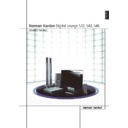Harman Kardon DIGITAL LOUNGE (serv.man2) User Manual / Operation Manual ▷ View online
TROUBLESHOOTING 37
ENGLISH
Troubleshooting
For the Controler
If you experience any of the following difficulties
while using the system, use this troubleshooting
guide to help you remedy the problem.
Should any problem persist, consult your author-
ized Harman Kardon dealer.
while using the system, use this troubleshooting
guide to help you remedy the problem.
Should any problem persist, consult your author-
ized Harman Kardon dealer.
No power.
• Is the power cord firmly plugged into the
• Is the power cord firmly plugged into the
power outlet?
• One of the safety mechanisms may be operat-
ing. In this event, unplug the player from the
power outlet briefly and then plug it in again.
power outlet briefly and then plug it in again.
No picture.
• Check that the system is connected correctly
• Check that the system is connected correctly
and securely.
• The video cable may be damaged. Replace it
with a new one.
• Make sure the system is connected to a video
input on the TV (see page 14).
• Make sure the TV is turned on.
• Make sure the correct video input on the TV is
selected for viewing with this system.
Noise (interference) appears in
the picture.
• Clean the disc.
the picture.
• Clean the disc.
• If video from this system has to go through
your VCR to get to your TV, the copy-protection
applied to some DVD programs could affect
picture quality. If you still experience problems
after checking your connections, please try con-
necting your DVD system directly to your TV’s
S-Video input, if your TV is equipped with this
input (see page 14).
applied to some DVD programs could affect
picture quality. If you still experience problems
after checking your connections, please try con-
necting your DVD system directly to your TV’s
S-Video input, if your TV is equipped with this
input (see page 14).
The aspect ratio of the screen is wrong
(picture vertically expanded) when you
play a wide picture by the player or an
external source connected to the screen
even though you set “TV DISPLAY” in the
SETUP menu to "Auto".
• If you connect the system or the external
(picture vertically expanded) when you
play a wide picture by the player or an
external source connected to the screen
even though you set “TV DISPLAY” in the
SETUP menu to "Auto".
• If you connect the system or the external
source with the SCART cable, connect directly
to the TV. Otherwise the autoswitch function of
the aspect ratio for the TV may not work.
to the TV. Otherwise the autoswitch function of
the aspect ratio for the TV may not work.
• If the TV is not connected with a SCART cable
to the HS (as recommended) or the external
source, or if the autoswitch function does not
work you should turn the TV to "Fill All".
source, or if the autoswitch function does not
work you should turn the TV to "Fill All".
There is no sound or volume is very low
• Check that the speakers and components are
• Check that the speakers and components are
connected correctly and securely.
• Make sure that you have selected the correct
source on the system.
• Press MUTE on the remote control, if the
words MUTE ON are blinking on the front
panel display.
panel display.
• The protective circuitry has been activated
because of a short circuit. Turn off the system,
eliminate the short circuit problem and turn on
the power again.
eliminate the short circuit problem and turn on
the power again.
• The audio interconnect is damaged. Replace it
with a new one.
• The system is in pause mode or in slow-motion
play mode, or fast forward or fast reverse.
Press
Press
N
to return to normal play mode.
• Check the speaker settings (see page 19).
The left and right channels are
unbalanced or reversed.
• Check that the speakers and components are
unbalanced or reversed.
• Check that the speakers and components are
connected correctly and securely.
Severe hum or noise is heard.
• Check that the speakers and components are
• Check that the speakers and components are
connected securely.
• Check that the connecting cords are away from
a transformer or motor and at least 3 meters
away from fluorescent light.
away from fluorescent light.
• Move your TV away from the audio compo-
nents.
• The plugs and jacks are dirty. Wipe them with a
cloth slightly moistened with alcohol.
• Clean the disc.
• Disconnect antenna cables from external
sources (also PC) connected to the screen or
system. If hum disappears use an antenna
transfomer between antenna and source.
system. If hum disappears use an antenna
transfomer between antenna and source.
• If PC is connected to the system disconnect the
Audio and Video cables. If hum disappears use
an audio transformer between PC audio out
and system input. If hum persists unplug PC
from your system and ask your local dealer for
a proper solution (ground loop interrupt).
an audio transformer between PC audio out
and system input. If hum persists unplug PC
from your system and ask your local dealer for
a proper solution (ground loop interrupt).
The surround effect is difficult to hear
when you are playing a Dolby Digital
sound track.
• Check to see if the Dolby Digital mode is
when you are playing a Dolby Digital
sound track.
• Check to see if the Dolby Digital mode is
turned on properly, otherwise unload and load
the disc again.
the disc again.
• Check the speaker connections.
• Depending on the DVD disc, the output signal
may at times be mono or stereo even if the
soundtrack is recorded in Dolby Digital format.
soundtrack is recorded in Dolby Digital format.
The sound comes from the
center speaker only.
• Depending on the disc, sound may sometimes
center speaker only.
• Depending on the disc, sound may sometimes
come from the center speaker only. This also
applies to mono recordings (from disc or any
analog source), when Pro Logic mode is select-
ed. This is normal.
applies to mono recordings (from disc or any
analog source), when Pro Logic mode is select-
ed. This is normal.
No sound is heard from the
center speaker.
• Adjust center speaker volume (see pages 19).
center speaker.
• Adjust center speaker volume (see pages 19).
No sound or only very low volume
from the rear speakers.
• Adjust the rear speaker volume (see page 19).
from the rear speakers.
• Adjust the rear speaker volume (see page 19).
The volume goes down automatically
and can not be increased.
and can not be increased.
• The internal temperature is too high. Wait
approximately one minute for the amplifier to
reach normal working temperature.
reach normal working temperature.
Radio stations cannot be tuned in.
• Check that the antenna is connected correctly.
• Check that the antenna is connected correctly.
Adjust the antenna and connect an external
antenna if necessary.
antenna if necessary.
• The signal strength of the stations is too weak
for automatic tuning. Use manual tuning.
• No stations have been preset.
• The tuner mode is not selected, select the
Radio mode.
The remote does not function.
• Remove any obstacles between the remote
• Remove any obstacles between the remote
control and the system.
• Move the remote control closer to the system.
• Point the remote control at the remote sensor
on the front panel.
• Replace all the batteries in the remote control
with new ones if they are weak.
• Check that the batteries are loaded correctly.
The disc does not play.
• There is no disc inside. (“NO DISC” appears on
• There is no disc inside. (“NO DISC” appears on
the front panel display and the TV screen.)
Insert a disc.
Insert a disc.
• Insert the disc correctly with the playback side
facing down on the disc tray.
• Clean the disc.
• The system cannot play CD-ROM's, etc.
(see page 3).
• DVD with wrong region code
(see page 13).
The system starts playing the
DVD automatically.
• The DVD features the auto playback function.
DVD automatically.
• The DVD features the auto playback function.
Playback stops automatically.
• Some discs include an auto pause signal. When
• Some discs include an auto pause signal. When
playing such a disc, the system stops playback
at the signal.
at the signal.
38 TROUBLESHOOTING
Troubleshooting
Track Skip or direct select with numeric
buttons, Search, Slow-motion play, repeat
play or Program play, etc., cannot be
done.
• Depending on the DVD or VCD, some of the
buttons, Search, Slow-motion play, repeat
play or Program play, etc., cannot be
done.
• Depending on the DVD or VCD, some of the
above operations may not be available
(Playback control).
(Playback control).
Messages do not appear on the TV screen
in the language you want.
• Select the language for Display and Preferred
in the language you want.
• Select the language for Display and Preferred
Subtitle in the SETUP menu (see page 18).
For all messages from the DVD (DVD menu,
subtitles) in the proper language the disc must
have the language you selected, if not, anoth-
er language will be selected.
For all messages from the DVD (DVD menu,
subtitles) in the proper language the disc must
have the language you selected, if not, anoth-
er language will be selected.
The audio language cannot be changed
when you play a DVD.
• Multilingual sound is not recorded on the
when you play a DVD.
• Multilingual sound is not recorded on the
DVD.
• Changing the language for the sound by the
Audio button on the remote or the Audio line
in the Player Menu is prohibited on the DVD.
In that case the audio language must be
selected by the main menu on the DVD.
in the Player Menu is prohibited on the DVD.
In that case the audio language must be
selected by the main menu on the DVD.
The subtitle language cannot be changed
when you play a DVD.
• Multilingual subtitles are not recorded on the
when you play a DVD.
• Multilingual subtitles are not recorded on the
DVD.
• Changing the language for the subtitles by the
Subtitle button on the remote or the Subtitle
line in the Player Menu is prohibited on the
DVD. In that case the subtitle language must
be selected by the main menu on the DVD.
line in the Player Menu is prohibited on the
DVD. In that case the subtitle language must
be selected by the main menu on the DVD.
The subtitles cannot be turned off when
you play a DVD.
• Depending on the DVD, you may not be able
you play a DVD.
• Depending on the DVD, you may not be able
to turn the subtitles off.
The angles cannot be changed when you
play a DVD.
• Multi-angles are not recorded on most DVDs.
play a DVD.
• Multi-angles are not recorded on most DVDs.
• Change the angles when the angle mark
appears on the TV screen.
• Changing the angles is prohibited on some
DVDs.
The system does not operate properly.
• Static electricity, etc., may affect the system’s
• Static electricity, etc., may affect the system’s
operation.
Disconnect the AC power cord, then connect it
again.
Disconnect the AC power cord, then connect it
again.
Please also refer to the Troubleshooting
guide contained in your loudspeaker
Owners Manual
guide contained in your loudspeaker
Owners Manual
No picture although the mains plug is
inserted and the unit is switched on.
inserted and the unit is switched on.
Screen dark.
Weak or excessive colours.
The picture is too large or too small.
The displayed picture is too dark.
The picture is displayed,
but there is no sound.
but there is no sound.
Horizontal stripes with TV
or video signals.
or video signals.
• Mains switch in position ”0” (OFF).
• Mains plug of unit is not inserted into
the plug receptacle.
• The HDMI cable is not properly inserted.
• Defective mains cable.
• Contrast setting too low.
• No input signal, wrong input selected.
• Colour not correctly set.
• Connection cable not correctly connected.
• Picture format set wrongly.
• The picture quality is not set correctly.
• The sound is switched to mute.
• The Coaxial Digital Audio cable is not properly
inserted.
• Volume is set to minimum.
• Signal source is placed in front of the display.
• Shift mains switch to position ”I”.
• Insert the mains cable plug into the
plug receptacle.
• Insert the HDMI cable firmly.
• Call the service hotline.
• Set the brightness and/or contrast correctly
(see Picture Calibration).
• Check the connection cable; assign correct
input to source.
• Set the colour correctly
(see Picture Calibration).
• Connect the cable correctly.
• Repeatedly press the Screen Format Button
until the picture is displayed as full
screen.
screen.
• Correct the picture brightness and contrast
(see Picture Calibration)
• Press the Mute Button
A on the remote
control.
• Insert the Coaxial Digital Audio cable firmly.
• Increase the volume.
• Always place the signal sources on the side of
or behind the display.
Defect
Possible cause
Possible remedy
For the TV
GLOSSARY 39
ENGLISH
Glossary
Bit rate
Value indicating the amount of video data com-
pressed in a DVD per second. The unit is Mbps
(megabit per second). 1 Mbps indicates that the
data per second is 1,000,000 bits. The higher the
bit rate, the larger the amount of data. However,
this does not always mean higher quality pic-
tures.
Value indicating the amount of video data com-
pressed in a DVD per second. The unit is Mbps
(megabit per second). 1 Mbps indicates that the
data per second is 1,000,000 bits. The higher the
bit rate, the larger the amount of data. However,
this does not always mean higher quality pic-
tures.
Chapter
Sections of a picture or a music piece on a DVD
that are smaller than titles. Many titles are com-
posed of several chapters, but many others are
not. Each chapter is assigned a chapter number
enabling you to locate the chapter you want.
Sections of a picture or a music piece on a DVD
that are smaller than titles. Many titles are com-
posed of several chapters, but many others are
not. Each chapter is assigned a chapter number
enabling you to locate the chapter you want.
Dolby Digital (“5.1”, “AC-3”)
This sound format for movie theaters is more
advanced than Dolby Pro Logic Surround. In this
format, the rear speakers output stereo sound
with an expanded frequency range and a sub-
woofer channel for deep bass is independently
provided. This format is also called “5.1” because
the subwoofer channel is counted as 0.1 channel
(since it functions only when a deep bass effect is
needed). All six channels in this format are
recorded separately for superior channel separa-
tion. Furthermore, since all the signals are
processed digitally, less signal degradation
occurs. The name “AC-3” comes from the fact
that it is the third audio coding method to be
developed by the Dolby Laboratories Licensing
Corporation.
This sound format for movie theaters is more
advanced than Dolby Pro Logic Surround. In this
format, the rear speakers output stereo sound
with an expanded frequency range and a sub-
woofer channel for deep bass is independently
provided. This format is also called “5.1” because
the subwoofer channel is counted as 0.1 channel
(since it functions only when a deep bass effect is
needed). All six channels in this format are
recorded separately for superior channel separa-
tion. Furthermore, since all the signals are
processed digitally, less signal degradation
occurs. The name “AC-3” comes from the fact
that it is the third audio coding method to be
developed by the Dolby Laboratories Licensing
Corporation.
Manufactured under license from Dolby
Laboratories. "Dolby", "AC-3", "Pro Logic" and
the Double-D symbol are trademarks of Dolby
Laboratories. Confidential Unpublished Works.
© 1992.1997 Dolby Laboratories, Inc. All rights
reserved.
Laboratories. "Dolby", "AC-3", "Pro Logic" and
the Double-D symbol are trademarks of Dolby
Laboratories. Confidential Unpublished Works.
© 1992.1997 Dolby Laboratories, Inc. All rights
reserved.
Dolby Pro Logic II Surround
This is a method of decoding stereo or surround
recordings that produces five channels from two-
channel sound. Compared with the former Dolby
Surround system, Dolby Pro Logic II Surround
reproduces left-to-right panning more naturally
and localizes sounds more precisely. To take full
advantage of Dolby Pro Logic II Surround, you
should have a pair of rear speakers and a center
speaker. The rear speakers output stereo sound.
This is a method of decoding stereo or surround
recordings that produces five channels from two-
channel sound. Compared with the former Dolby
Surround system, Dolby Pro Logic II Surround
reproduces left-to-right panning more naturally
and localizes sounds more precisely. To take full
advantage of Dolby Pro Logic II Surround, you
should have a pair of rear speakers and a center
speaker. The rear speakers output stereo sound.
DTS
Digital audio compression technology developed
by Digital Theater Systems, Inc. This technology
conforms to 5.1-channel surround. The rear
channels are stereo and there is a discrete sub-
woofer channel in this format. DTS provides 5.1
discrete channels of high quality digital audio.
Good channel separation is realized, because all
channels are recorded discretely and processed
digitally.
Digital audio compression technology developed
by Digital Theater Systems, Inc. This technology
conforms to 5.1-channel surround. The rear
channels are stereo and there is a discrete sub-
woofer channel in this format. DTS provides 5.1
discrete channels of high quality digital audio.
Good channel separation is realized, because all
channels are recorded discretely and processed
digitally.
Manufactured under license from Digital Theater
Systems, Inc. US Pat. No. 5,451,942 and other
worldwide patents issued and pending. "DTS"
and "DTS Digital Surround" are trademarks of
Digital Theater Systems, Inc.
© 1996 Digital Theater Systems, Inc.
All rights reserved.
Systems, Inc. US Pat. No. 5,451,942 and other
worldwide patents issued and pending. "DTS"
and "DTS Digital Surround" are trademarks of
Digital Theater Systems, Inc.
© 1996 Digital Theater Systems, Inc.
All rights reserved.
MPEG AUDIO
International standard coding system to com-
press audio digital signals authorized by ISO/IEC.
MPEG 1 conforms to up to 2-channel stereo,
used on some DVD’s as alternate (other
language) track.
International standard coding system to com-
press audio digital signals authorized by ISO/IEC.
MPEG 1 conforms to up to 2-channel stereo,
used on some DVD’s as alternate (other
language) track.
DVD
A disc that contains up to 8 hours of moving
pictures even though its diameter is the same as
a CD. The data capacity of a single-layer and
single-sided DVD, at 4.7 GB (Giga Byte), is 7
times that of a CD. Furthermore, the data capaci-
ty of a dual-layer and single-sided DVD is 8.5 GB,
a single-layer and double-sided DVD 9.4 GB, and
a dual-layer and double-sided DVD 17 GB. The
picture data uses the MPEG 2 format, one of the
worldwide standards of digital compression
technology. The picture data is compressed to
about 1/40 of its original size. The DVD also uses
the variable rate coding technology that changes
the data to be allocated according to the status
of the picture. The audio data is recorded in
Dolby Digital, DTS and/or PCM, allowing you to
enjoy more natural audio presence. Furthermore,
various advanced functions such as multi-angle,
multilingual, and subtitles may be provided with
the DVD.
A disc that contains up to 8 hours of moving
pictures even though its diameter is the same as
a CD. The data capacity of a single-layer and
single-sided DVD, at 4.7 GB (Giga Byte), is 7
times that of a CD. Furthermore, the data capaci-
ty of a dual-layer and single-sided DVD is 8.5 GB,
a single-layer and double-sided DVD 9.4 GB, and
a dual-layer and double-sided DVD 17 GB. The
picture data uses the MPEG 2 format, one of the
worldwide standards of digital compression
technology. The picture data is compressed to
about 1/40 of its original size. The DVD also uses
the variable rate coding technology that changes
the data to be allocated according to the status
of the picture. The audio data is recorded in
Dolby Digital, DTS and/or PCM, allowing you to
enjoy more natural audio presence. Furthermore,
various advanced functions such as multi-angle,
multilingual, and subtitles may be provided with
the DVD.
Multi-angle function
Various angles or viewpoints of the video camera
for a scene are recorded on some DVDs.
Various angles or viewpoints of the video camera
for a scene are recorded on some DVDs.
Multilingual function
Several languages for the sound or subtitles in a
picture are recorded on some DVDs.
Several languages for the sound or subtitles in a
picture are recorded on some DVDs.
Parental Control
A function of some (particulary US) DVD’s to limit
playback of the disc by the age of the users. The
limitation varies from disc to disc. When it is acti-
vated, playback is completely prohibited, violent
scenes are skipped or replaced with other scenes
and so on.
A function of some (particulary US) DVD’s to limit
playback of the disc by the age of the users. The
limitation varies from disc to disc. When it is acti-
vated, playback is completely prohibited, violent
scenes are skipped or replaced with other scenes
and so on.
Title
The longest sections of a picture or a music piece
on a DVD; a movie, etc., for a picture piece on
video software; or an album, etc., for a music
piece on an audio software. Each title is assigned
a title number enabling you to locate the title
you want.
The longest sections of a picture or a music piece
on a DVD; a movie, etc., for a picture piece on
video software; or an album, etc., for a music
piece on an audio software. Each title is assigned
a title number enabling you to locate the title
you want.
Track
Sections of a music piece on a CD. Each track is
assigned a track number enabling you to locate
the track you want.
Sections of a music piece on a CD. Each track is
assigned a track number enabling you to locate
the track you want.
PCM
Pulse code modulation, an uncompressed data
formation.
Pulse code modulation, an uncompressed data
formation.
NTSC
National TV Systems Committee: a video stan-
dard used in USA.
National TV Systems Committee: a video stan-
dard used in USA.
PAL
Phase Alternation Line: a video standard used in
many European countries.
Phase Alternation Line: a video standard used in
many European countries.
40 SPECIFICATIONS
Harman Kardon Digital Lounge Specifications
Display
Size / diagonal:
32” (81 cm), 40" (102 cm) or 46" (117 cm), 16:9 format
Resolution:
1366 x 768 pixels
Colour display:
16.7 million colours
Viewing angle:
178° typical
Video standards
Video:
PAL / SECAM / NTSC
TV tuner:
PAL (BG, DK, I) / SECAM (BG, DK, L), 47 - 861 MHz (VHF, UHF, Hyperband)
PALplus, Cinescope:
Automatic format detection (full screen)
Formats:
4:3, 16:9 (top), 14:9 (top), panorama, Fill All
PC Frequency Range
Horizontal frequency:
30 - 80 kHz
Vertical frequency:
50 - 90 Hz
Clock frequency:
max. 110 MHz
Resolutions (VGA analogue):
DOS: 640 x 480 @ 60 Hz, 720 x 400 @ 70 Hz,
VGA: 640 x 480, SVGA: 800 x 600; WVGA: 848 x 480 @ 60 Hz
XGA: 1024 x 768 @ 60 Hz
WXGA: 1366 x 768 @ 60 Hz
SXGA: 1280 x 1024 @ 60 Hz
VGA: 640 x 480, SVGA: 800 x 600; WVGA: 848 x 480 @ 60 Hz
XGA: 1024 x 768 @ 60 Hz
WXGA: 1366 x 768 @ 60 Hz
SXGA: 1280 x 1024 @ 60 Hz
Recommended resolution:
1024 x 768 @ 60 Hz
Formats:
1:1, Normal, 16:9, 14:9, Fill All
Inputs / Connections / Synchronization
PC / Video input port:
RGB analogue and automatic sync detection
Video connections TV tuner:
IEC, 75 ohms input resistance
SCART1:
RGB, CVBS input, CVBS output
SCART2:
YC, CVBS input, CVBS output
Y/C:
MiniDIN (HOSIDEN)
YUV (CVBS):
3 x RCA Cinch (HDTV)
CVBS:
RCA Cinch
HDMI:
digital video/audio (HDTV)
PC analogue/digital connection:
DVI-I: analog RGB digital DVI 1.0 - HDCP (HDTV)
Stereo input:
2 x 2 RCA Cinch L/R 1Vrms (YUV (CVBS), YC)
1 x PC AUDIO IN
1 x RCA Cinch digital audio input (DIG IN COAX)
2 x SCART 1 Vrms
1 x PC AUDIO IN
1 x RCA Cinch digital audio input (DIG IN COAX)
2 x SCART 1 Vrms
Digital audio output:
1 x RCA Cinch (DIG OUT COAX)
Synchronization:
Sync on green, composite sync with automatic detection, Separate H and V sync
Operator control elements:
Mains switch, IR remote control (OSD menu 10 languages), local operator control
Operating Conditions
Temperature:
+5 °C - +35 °C (in operation), -20 °C - +60 °C (storage)
Air humidity:
20 % - 85 % (non-condensating) @ 35 °C
Elevation:
max. 2,000 m (7,000 ft)
Data Mains Connection
Voltage supply:
230 V ~
Mains frequency:
50 / 60 Hz
Power consumption:
32": 170 W typical, < 3 W in standby mode
40": 270 W typical, < 5 W in standby mode
46": 330 W typical, < 5 W in standby mode
40": 270 W typical, < 5 W in standby mode
46": 330 W typical, < 5 W in standby mode
Dimensions and weight
Display with stand H x W x D:
32": 626 mm x 839 mm x 200 mm +- 3 mm
40": 727 mm x 1031 mm x 280 mm +- 3 mm
46": 793 mm x 1162 mm x 280 mm +- 3 mm
40": 727 mm x 1031 mm x 280 mm +- 3 mm
46": 793 mm x 1162 mm x 280 mm +- 3 mm
Display without stand H x W x D:
32": 525 mm x 839 mm x 96 mm +- 3 mm
40": 626 mm x 1031 mm x 113 mm +- 3 mm
46": 702 mm x 1162 mm x 123 mm +- 3 mm
40": 626 mm x 1031 mm x 113 mm +- 3 mm
46": 702 mm x 1162 mm x 123 mm +- 3 mm
Weight Display:
32": 13.5 kg +- 10%
40": 24 kg +- 10%
46": 29.5 kg +- 10%
40": 24 kg +- 10%
46": 29.5 kg +- 10%
Click on the first or last page to see other DIGITAL LOUNGE (serv.man2) service manuals if exist.