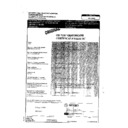Harman Kardon CDR 20 (serv.man10) User Manual / Operation Manual ▷ View online
250 Crossways Park Drive, Woodbury, NY 11797 • 800.422.8027 • Fax: 516.682.3523 • www.harmankardon.com • CDR20INSERT
Power for the digital revolution.
TM
1
2
3
Important Notice
This sheet contains important information regarding
the use of your Harman Kardon CDR 20. Please do not
discard this sheet, and keep it with your Owner’s Manual.
the use of your Harman Kardon CDR 20. Please do not
discard this sheet, and keep it with your Owner’s Manual.
Due to slight variations in the manufacture of blank CD-R/RW audio discs, and for optimum
performance of your CD recorder, Harman Kardon recommends that you use blank recording
discs manufactured by the following companies. Products from these brands have been tested
and certified for use with the CDR 20. While discs from other brands may also work, we cannot
guarantee proper operation of the unit when they are used.
performance of your CD recorder, Harman Kardon recommends that you use blank recording
discs manufactured by the following companies. Products from these brands have been tested
and certified for use with the CDR 20. While discs from other brands may also work, we cannot
guarantee proper operation of the unit when they are used.
CD-R Audio Disc Manufacturers:
TDK Electronics Corporation
Maxell Corporation of America
LG Electronics, Inc.
Mitsubishi Electric & Electronics USA, Inc.
Ricoh Company, Ltd.
Philips Electronics North America
Memorex
Axia
CD-RW Audio Disc Manufacturers:
TDK Electronics Corporation
Fuji Photo Film, U.S.A., Inc.
LG Electronics, Inc.
Memorex
Philips Electronics North America
Samsung Electronics Co., Ltd.
Ricoh Company, Ltd.
Axia
SANYO-Verbatim CD Company
SKC America, Inc.
ZeroOne
Mitsubishi Electric & Electronics USA, Inc
Maxell Corporation of America
NOTE: The names shown above are the primary manufacturers, who may also produce
discs for other brand names. When in doubt as to the origin of a disc, check with the brand
shown on the package.
discs for other brand names. When in doubt as to the origin of a disc, check with the brand
shown on the package.
When a CD Audio disc is recorded on a computer, it is often possible to record a set of tracks,
finalize the disc, and then add additional tracks and finalize the disc again in a second recording
session. This produces what is called a “multi-session” disc. Please note that these discs will work
properly when played back on a computer, or on the CDR 20’s Record (CDR) deck. However, due
to differences in the way CDs are played back on computers, as opposed to consumer CD Audio
players, multi-session discs will NOT play back properly on the CDR 20’s Play (CDP) deck, or on
most consumer CD players. When a multi-session disc is played in the CDP deck, only the tracks in
the first session will play. This is not a defect or problem with the CDR 20, but is due to differences
in the formats between computer recordings and CD Audio products or commercially recorded CDs.
finalize the disc, and then add additional tracks and finalize the disc again in a second recording
session. This produces what is called a “multi-session” disc. Please note that these discs will work
properly when played back on a computer, or on the CDR 20’s Record (CDR) deck. However, due
to differences in the way CDs are played back on computers, as opposed to consumer CD Audio
players, multi-session discs will NOT play back properly on the CDR 20’s Play (CDP) deck, or on
most consumer CD players. When a multi-session disc is played in the CDP deck, only the tracks in
the first session will play. This is not a defect or problem with the CDR 20, but is due to differences
in the formats between computer recordings and CD Audio products or commercially recorded CDs.
The CDR 20 prohibits the track incrementing function during the first six seconds for each track
during recording. Thus, if a source track is less than six seconds long, it will be recorded, but it will
not be assigned a track number. The track with less than six seconds will be combined into the next
track number that is recorded on the disc. This feature prevents the recording of empty tracks when
the source signal was not cued up to start playing at the same time a recording session begins.
during recording. Thus, if a source track is less than six seconds long, it will be recorded, but it will
not be assigned a track number. The track with less than six seconds will be combined into the next
track number that is recorded on the disc. This feature prevents the recording of empty tracks when
the source signal was not cued up to start playing at the same time a recording session begins.
Display