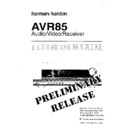Harman Kardon AVR 85 (serv.man7) Service Manual / Technical Bulletin ▷ View online
AVR85 REWORK PROCEDURE
This modification should be performed on all units in the serial number ranges listed below.
TOOLS REQUIRED
:
1)
10 Ohm, 10W resistor with alligator clip leads at each end
2)
1 pair of cutters/dikes (to cut connections & remove bottom panel)
3)
1 Phillips screwdriver
4)
1 small flat blade screwdriver or utility blade
5)
Solder-wick
6)
Soldering iron
7)
Solder
8)
3 loudspeakers (for final testing)
9)
Bottom panel screws (12 per unit); (H/K# 51260306MO)
10)
Working AVR85 remote control
PROCEDURE:
1)
Make sure the receiver is OFF and unplugged.
2)
Position the unit on its side, facing it so you are looking at the bottom cover, with the front of the
receiver facing left. The power transformer should be down, or nearest the work bench.
3)
Remove the front right “foot” of the unit; then with a sharp pair of dikes or wire cutters cut the
(16) metal connections on the bottom screen attaching it to the bottom cover. Remove bottom
screen from unit; for safety continue to cut all the remaining severed metal tabs from the bottom
cover.
screen from unit; for safety continue to cut all the remaining severed metal tabs from the bottom
cover.
4)
Locate and discharge main power supply electrolytic capacitors C802 & C803 with a 10 ohm, 10
watt resistor. At this point, C802 & 803 are at the top of the main PCB; The two leads to C803 can
be identified by the marking “-B” on the PCB. C802 is just above it; the upper capacitor terminal itself
is difficult to access, so the cap should be discharged from the trace.
be identified by the marking “-B” on the PCB. C802 is just above it; the upper capacitor terminal itself
is difficult to access, so the cap should be discharged from the trace.
5)
After discharge, check with voltmeter that capacitors have less than 1 volt DC across leads to
confirm that discharge is complete.
6)
See drawing; locate two areas of a poor solder connection due to an unintended mask, or dark-
colored dot that is partially covering the solder pad(s) where the leads come through. Unsolder the
connection(s) with solder wick. Clean & scrape, if necessary, with a small screwdriver the foil/pad
area thoroughly and remove any excess mask residue. Re-solder the connection(s) carefully to
assure good connections.
connection(s) with solder wick. Clean & scrape, if necessary, with a small screwdriver the foil/pad
area thoroughly and remove any excess mask residue. Re-solder the connection(s) carefully to
assure good connections.
7)
Re-attach the bottom screen to the bottom cover using 12 screws, (H/K# 51260306MO); the
screen will be upside-down compared to its former position when attached; replace the unit’s “foot”.
8)
TO TEST:
a)
Plug in the unit; connect speakers to left, right, and center output terminals.
b)
Turn the unit on; switch the unit to “Prologic” mode by use of the mode buttons on the front panel.
c)
Press the button “TEST TONE” on the remote control. The display should read “FRONT L” and
“TEST” should flash.
d)
Adjust the master volume, and verify test noise is heard from front left channel.
e)
Press the button “CH SELECT” on the remote control to change to the right and center speakers,
and verify test noise is heard from each one.
f)
Press the button “TEST TONE” on the remote control again to exit the test.
Model
Serial number
120V
Serial number
230V
Status
Action
AVR85
MJ0011-01001
to
MJ0011-02500
MJ0012-01001
to
MJ0012-01500
Poor connections
in two areas on
main PCB
Clean & re-solder
connections
AVR85
MJ0011-02501
and above
MJ0011-01501
and above
Modified by
factory
NONE REQUIRED
harman/kardon Incorporated 80 Crossways Park West, Woodbury New York 11797 (516) 496-3400
AVR85
View is upper left-hand corner of PCB
Bottom (trace) side
CONNECTION #1
CONNECTION #2
harman/kardon Incorporated 80 Crossways Park West, Woodbury New York 11797 (516) 496-3400
Display