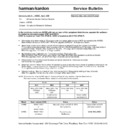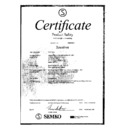Harman Kardon AVR 55 (serv.man6) Service Manual / Technical Bulletin ▷ View online
harman/kardon Incorporated 250 Crossways Park Drive, Woodbury New York 11797 (516) 496-3400
harman/kardon
Service Bulletin
Service bulletin # H/K9801 March 1998
Warranty labor rate: MINOR repair
To:
All harman/kardon Service Centers
Models: AVR55
Subject: Unit switches to standby mode after five minutes
The AVR55 has a feature called "TV AUTO ON". When the TV AUTO ON feature is enabled and the function
selector is switched to "TV", the AVR55 will switch automatically from Standby to ON when a Video signal enters
the TV Video input jack. The AVR55 will switch from ON to Standby five minutes after the Video signal is no
longer present at the TV Video input jack. This feature, in combination with Video signals from TV's, VCR's or
Satellite receivers eliminates the need to manually turn on the AVR55 with a separate remote command.
The "TV AUTO ON" factory default in early versions of the AVR55 was "active". As result, customers who
selected the TV input function without having an active Video source connected to the Video input jack, noticed
that the AVR55 was shutting down in five minutes.
Although they could disable the "TV AUTO ON feature simply by pressing the front panel buttons as outlined in
steps 1 to 4 below, or by not selecting the "TV" input, we decided to make a running change in production and to
make the factory default for TV AUTO ON "inactive".
In the event you receive an early AVR55 with the complaint "unit shuts down after five minutes", perform
the steps listed below:
1) Turn on the power switch; light should cycle to green.
2) Press and hold the TV Input button on the front panel until the Display reads AUTO OFF.
3) Immediately release the TV Input button; then press it again within 2.5 seconds until the display reads AUTO
selector is switched to "TV", the AVR55 will switch automatically from Standby to ON when a Video signal enters
the TV Video input jack. The AVR55 will switch from ON to Standby five minutes after the Video signal is no
longer present at the TV Video input jack. This feature, in combination with Video signals from TV's, VCR's or
Satellite receivers eliminates the need to manually turn on the AVR55 with a separate remote command.
The "TV AUTO ON" factory default in early versions of the AVR55 was "active". As result, customers who
selected the TV input function without having an active Video source connected to the Video input jack, noticed
that the AVR55 was shutting down in five minutes.
Although they could disable the "TV AUTO ON feature simply by pressing the front panel buttons as outlined in
steps 1 to 4 below, or by not selecting the "TV" input, we decided to make a running change in production and to
make the factory default for TV AUTO ON "inactive".
In the event you receive an early AVR55 with the complaint "unit shuts down after five minutes", perform
the steps listed below:
1) Turn on the power switch; light should cycle to green.
2) Press and hold the TV Input button on the front panel until the Display reads AUTO OFF.
3) Immediately release the TV Input button; then press it again within 2.5 seconds until the display reads AUTO
ON.
4) Release the button and the display will return to normal.
Procedure is completed.*
*NOTE: This correction of the default mode will revert back to its former state if the power cord to the unit has
been unplugged for two - three weeks, just as any preset tuner stations will also vanish.
If a permanent solution is desired to change this default mode, see Service Bulletin #H/K9803.
been unplugged for two - three weeks, just as any preset tuner stations will also vanish.
If a permanent solution is desired to change this default mode, see Service Bulletin #H/K9803.
Model
Serial number
Action
Correction
AVR55
IN0067-01001
to
IN0067-08000
Unit switches to standby
mode after five minutes
Follow
correction procedure
above
AVR55
IN0067-11001
and above
Factory modification
NONE REQUIRED
Display