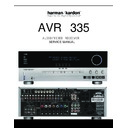Harman Kardon AVR 335 (serv.man2) Service Manual ▷ View online
REAR PANEL CONNECTIONS
Rear Panel Connections
!
"
#
$
%
&
'
(
AM Antenna
FM Antenna
Tape Inputs
Tape Outputs
Subwoofer Output
DVD Audio Inputs
CD Inputs
Multiroom Outputs
Fan Vents
8-Channel Direct Inputs
Digital Audio Outputs
Video Monitor Outputs
DVD Video Inputs
FM Antenna
Tape Inputs
Tape Outputs
Subwoofer Output
DVD Audio Inputs
CD Inputs
Multiroom Outputs
Fan Vents
8-Channel Direct Inputs
Digital Audio Outputs
Video Monitor Outputs
DVD Video Inputs
Front Speaker Outputs
Center Speaker Outputs
Surround Speaker Outputs
Switched AC Accessory Outlet
Unswitched AC Accessory Outlet
AC Power Cord
Video 2 Component Video Inputs
Component Video Outputs
DVD Component Video Inputs
Remote IR Output
Remote IR Input
Multiroom IR Input
Video 1 Video Outputs
Center Speaker Outputs
Surround Speaker Outputs
Switched AC Accessory Outlet
Unswitched AC Accessory Outlet
AC Power Cord
Video 2 Component Video Inputs
Component Video Outputs
DVD Component Video Inputs
Remote IR Output
Remote IR Input
Multiroom IR Input
Video 1 Video Outputs
Video 1 Video Inputs
Video 2 Video Outputs
Video 3 Video Inputs
Video 2 Video Inputs
Optical Digital Inputs
Coaxial Digital Inputs
Video 2 Audio Outputs
Video 2 Audio Inputs
Video 3 Audio Inputs
Video 1 Audio Inputs
Video 1 Audio Outputs
Preamp Outputs
Surround Back/Multiroom Speaker Outputs
Video 2 Video Outputs
Video 3 Video Inputs
Video 2 Video Inputs
Optical Digital Inputs
Coaxial Digital Inputs
Video 2 Audio Outputs
Video 2 Audio Inputs
Video 3 Audio Inputs
Video 1 Audio Inputs
Video 1 Audio Outputs
Preamp Outputs
Surround Back/Multiroom Speaker Outputs
NOTE: To assist in making the correct connec-
tions for multichannel input/output and speaker
connections, all connection jacks and terminals
have been color coded in conformance with the
latest CEA standards as follows:
Front Left:
tions for multichannel input/output and speaker
connections, all connection jacks and terminals
have been color coded in conformance with the
latest CEA standards as follows:
Front Left:
White
Front Right:
Red
Center:
Green
Surround Left:
Blue
Surround Right:
Gray
Surround Back Left:
Brown
Surround Back Right:
Tan
Subwoofer (LFE):
Purple
Digital Audio:
Orange
Composite Video:
Yellow
Component Video “Y”:
Green
Component Video “Pr”:
Red
Component Video “Pb”: Blue
AM Antenna: Connect the AM loop antenna
supplied with the receiver to these terminals. If an
external AM antenna is used, make connections to
the AM and GND terminals in accordance with
the instructions supplied with the antenna.
supplied with the receiver to these terminals. If an
external AM antenna is used, make connections to
the AM and GND terminals in accordance with
the instructions supplied with the antenna.
FM Antenna: Connect the supplied indoor or
an optional external FM antenna to this terminal.
an optional external FM antenna to this terminal.
Tape Inputs: Connect these jacks to the
PLAY/OUT jacks of an audio recorder.
PLAY/OUT jacks of an audio recorder.
Tape Outputs: Connect these jacks to the
RECORD/INPUT jacks of an audio recorder.
RECORD/INPUT jacks of an audio recorder.
Subwoofer Output: Connect this jack to
the line-level input of a powered subwoofer. If an
external subwoofer amplifier is used, connect this
jack to the subwoofer amplifier input.
the line-level input of a powered subwoofer. If an
external subwoofer amplifier is used, connect this
jack to the subwoofer amplifier input.
DVD Audio Inputs: Connect these jacks to
the analog audio jacks on a DVD or other audio
or video source.
the analog audio jacks on a DVD or other audio
or video source.
CD Inputs: Connect these jacks to the
analog output of a compact disc player or CD
changer or any other audio source.
analog output of a compact disc player or CD
changer or any other audio source.
Multiroom Outputs: Connect these jacks
to an optional audio power amplifier to listen to
the source selected by the multiroom system in a
remote room.
to an optional audio power amplifier to listen to
the source selected by the multiroom system in a
remote room.
Fan Vents: These ventilation holes are the
output of the AVR 335’s airflow system. To
ensure proper operation of the unit and to avoid
possible damage to delicate surfaces, make
certain that these holes are not blocked and that
there is at least three inches of open space
between the vent holes and any wooden or
fabric surface.
output of the AVR 335’s airflow system. To
ensure proper operation of the unit and to avoid
possible damage to delicate surfaces, make
certain that these holes are not blocked and that
there is at least three inches of open space
between the vent holes and any wooden or
fabric surface.
8-Channel Direct Inputs: These jacks are
used for connection to source devices such as
DVD-Audio or SACD players with discrete analog
outputs. Depending on the source device in use,
all eight jacks may be used, though in many
cases only connections to the front left/right,
center, surround left/right and LFE (subwoofer
input) jacks will be used for standard 5.1 audio
signals.
used for connection to source devices such as
DVD-Audio or SACD players with discrete analog
outputs. Depending on the source device in use,
all eight jacks may be used, though in many
cases only connections to the front left/right,
center, surround left/right and LFE (subwoofer
input) jacks will be used for standard 5.1 audio
signals.
Digital Audio Outputs: Connect these
jacks to the matching digital input connector on
a digital recorder such as a CD-R or MiniDisc
recorder.
jacks to the matching digital input connector on
a digital recorder such as a CD-R or MiniDisc
recorder.
22356_AVR335_Eng 14/12/04 13:40 Side 7
REAR PANEL CONNECTIONS
Rear Panel Connections
Video Monitor Outputs: Connect this jack
to the composite and/or S-Video input of a TV
monitor or video projector to view the on-screen
menus and the output of any standard Video or
S-Video source selected by the receiver’s video
switcher.
to the composite and/or S-Video input of a TV
monitor or video projector to view the on-screen
menus and the output of any standard Video or
S-Video source selected by the receiver’s video
switcher.
DVD Video Inputs: Connect these jacks to
the composite or S-Video output jacks on a DVD
player or other video source.
the composite or S-Video output jacks on a DVD
player or other video source.
Front Speaker Outputs: Connect these
outputs to the matching + or – terminals on
your left and right speakers. In conformance with
the new CEA color code specification, the White
terminal is the positive, or "+" terminal that
should be connected to the red (+) terminal on
Front Left speaker with the older color coding,
while the Red terminal is the positive, or "+"
terminal that should be connected to the red (+)
terminal on Front Right speaker. Connect the
black (–) terminals on the AVR to the black (–)
terminals on the speakers. See page 13 for more
information on speaker polarity.
outputs to the matching + or – terminals on
your left and right speakers. In conformance with
the new CEA color code specification, the White
terminal is the positive, or "+" terminal that
should be connected to the red (+) terminal on
Front Left speaker with the older color coding,
while the Red terminal is the positive, or "+"
terminal that should be connected to the red (+)
terminal on Front Right speaker. Connect the
black (–) terminals on the AVR to the black (–)
terminals on the speakers. See page 13 for more
information on speaker polarity.
Center Speaker Outputs: Connect these
outputs to the matching + and – terminals on
your center channel speaker. In conformance
with the new CEA color code specification, the
Green Terminal is the positive, or "+" terminal
that should be connected to the red (+) terminal
on speakers with the older color coding. Connect
the black (–) terminal on the AVR to the black
negative (–) terminal on your speaker. (See page
13 for more information on speaker polarity.)
outputs to the matching + and – terminals on
your center channel speaker. In conformance
with the new CEA color code specification, the
Green Terminal is the positive, or "+" terminal
that should be connected to the red (+) terminal
on speakers with the older color coding. Connect
the black (–) terminal on the AVR to the black
negative (–) terminal on your speaker. (See page
13 for more information on speaker polarity.)
Surround Speaker Outputs: Connect
these outputs to the matching + and – terminals
on your surround channel speakers. In confor-
mance with the new CEA color code specifica-
tion, the Blue terminal is the positive, or "+"
terminal that should be connected to the red (+)
terminal on the Surround Left speaker with older
color coding, while the Gray terminal should be
connected to the red (+) terminal on the
Surround Right speaker with the older color
coding. Connect the black (–) terminal on the
AVR to the matching black negative (–)
terminals for each surround speaker. (See page
13 for more information on speaker polarity.)
these outputs to the matching + and – terminals
on your surround channel speakers. In confor-
mance with the new CEA color code specifica-
tion, the Blue terminal is the positive, or "+"
terminal that should be connected to the red (+)
terminal on the Surround Left speaker with older
color coding, while the Gray terminal should be
connected to the red (+) terminal on the
Surround Right speaker with the older color
coding. Connect the black (–) terminal on the
AVR to the matching black negative (–)
terminals for each surround speaker. (See page
13 for more information on speaker polarity.)
Switched AC Accessory Outlet: This
outlet may be used to power any device that you
wish to have turn on when the AVR is turned on
with the System Power Control switch 2.
outlet may be used to power any device that you
wish to have turn on when the AVR is turned on
with the System Power Control switch 2.
Unswitched AC Accessory Outlet: This
outlet may be used to power any AC device. The
power will remain on at this outlet regardless of
whether the AVR is on or off (in Standby), pro-
vided that the Main Power switch 1 is on.
outlet may be used to power any AC device. The
power will remain on at this outlet regardless of
whether the AVR is on or off (in Standby), pro-
vided that the Main Power switch 1 is on.
Note: The total power consumption of all
devices connected to the accessory outlets
should not exceed 100 watts from the
Unswitched Outlet
devices connected to the accessory outlets
should not exceed 100 watts from the
Unswitched Outlet
and 50 W from the
Switched Outlet
.
AC Power Cord: Connect the AC plug to an
unswitched AC wall output.
unswitched AC wall output.
Video 2 Component Video Inputs:
Connect the Y/Pr/Pb component video outputs of
an HDTV Set-top convertor, satellite receiver, or
other video source device with component video
outputs to these jacks.
Connect the Y/Pr/Pb component video outputs of
an HDTV Set-top convertor, satellite receiver, or
other video source device with component video
outputs to these jacks.
Monitor Component Video Outputs:
Connect these outputs to the component video
inputs of a video projector or monitor. When a
source connected to one of the two
Component Video Inputs
Connect these outputs to the component video
inputs of a video projector or monitor. When a
source connected to one of the two
Component Video Inputs
is selected
the signal will be sent to these jacks.
DVD Component Video Inputs: Connect
the Y/Pr/Pb component video outputs of a DVD
player to these jacks.
the Y/Pr/Pb component video outputs of a DVD
player to these jacks.
Note: All component inputs/outputs can be
used for RGB signals too, in the same way as
described for the Y/Pr/Pb signals, then connected
to the jacks with the corresponding color.
RGB connection is not possible if the source out-
puts a separate sync signal (see page 14).
used for RGB signals too, in the same way as
described for the Y/Pr/Pb signals, then connected
to the jacks with the corresponding color.
RGB connection is not possible if the source out-
puts a separate sync signal (see page 14).
Remote IR Output: This connection permits
the IR sensor in the receiver to serve other
remote controlled devices. Connect this jack to
the “IR IN” jack on Harman Kardon or other
compatible equipment.
the IR sensor in the receiver to serve other
remote controlled devices. Connect this jack to
the “IR IN” jack on Harman Kardon or other
compatible equipment.
Remote IR Input: If the AVR’s front-panel
IR sensor is blocked due to cabinet doors or
other obstructions, an external IR sensor may
be used. Connect the output of the sensor to
this jack.
IR sensor is blocked due to cabinet doors or
other obstructions, an external IR sensor may
be used. Connect the output of the sensor to
this jack.
Multiroom IR Input: Connect the output of
an IR sensor in a remote room to this jack to
operate the AVR’s multiroom control system.
an IR sensor in a remote room to this jack to
operate the AVR’s multiroom control system.
Video 1 Video Outputs: Connect these
jacks to the RECORD/INPUT composite or
S-Video jack on a VCR.
jacks to the RECORD/INPUT composite or
S-Video jack on a VCR.
Video 1 Video Inputs: Connect these jacks
to the PLAY/OUT composite or S-Video jacks on
a VCR or other video source.
to the PLAY/OUT composite or S-Video jacks on
a VCR or other video source.
Video 2 Video Outputs: Connect these
jacks to the RECORD/INPUT composite or
S-Video jacks on a second VCR.
jacks to the RECORD/INPUT composite or
S-Video jacks on a second VCR.
Video 3 Video Inputs: Connect these jacks
to the PLAY/OUT composite or S-Video jacks on
any video source.
to the PLAY/OUT composite or S-Video jacks on
any video source.
Video 2 Video Inputs: Connect these jacks
to the PLAY/OUT composite or S-Video jacks on
a second VCR or other video source.
to the PLAY/OUT composite or S-Video jacks on
a second VCR or other video source.
Optical Digital Inputs: Connect the
optical digital output from a DVD player, HDTV
receiver, the output of a compatible computer
sound card playing MP3 files or streams, LD
player, MD player or CD player to these jacks.
The signal may be either a Dolby Digital signal, a
DTS signal, a 2 channel MPEG 1 signal, or a
standard PCM digital source.
optical digital output from a DVD player, HDTV
receiver, the output of a compatible computer
sound card playing MP3 files or streams, LD
player, MD player or CD player to these jacks.
The signal may be either a Dolby Digital signal, a
DTS signal, a 2 channel MPEG 1 signal, or a
standard PCM digital source.
! Coaxial Digital Inputs: Connect the coax
digital output from a DVD player, HDTV receiver,
the output of a compatible computer sound card
playing MP3 files or streams, LD player, MD
player or CD player to these jacks. The signal
may be either a Dolby Digital signal, DTS signal,
a 2 channel MPEG 1 signal, or a standard PCM
digital source. Do not connect the RF digital out-
put of an LD player to these jacks.
digital output from a DVD player, HDTV receiver,
the output of a compatible computer sound card
playing MP3 files or streams, LD player, MD
player or CD player to these jacks. The signal
may be either a Dolby Digital signal, DTS signal,
a 2 channel MPEG 1 signal, or a standard PCM
digital source. Do not connect the RF digital out-
put of an LD player to these jacks.
" Video 2 Audio Outputs: Connect these
jacks to the RECORD/INPUT audio jacks on a
VCR or any Audio recorder.
jacks to the RECORD/INPUT audio jacks on a
VCR or any Audio recorder.
# Video 2 Audio Inputs: Connect these jacks
to the PLAY/OUT audio jacks on a second VCR
or other audio or video source.
to the PLAY/OUT audio jacks on a second VCR
or other audio or video source.
$ Video 3 Audio Inputs: Connect these jacks
to the PLAY/OUT audio jacks on any audio or
video source.
to the PLAY/OUT audio jacks on any audio or
video source.
% Video 1 Audio Inputs: Connect these jacks
to the PLAY/OUT audio jacks on a VCR or other
audio or video source.
to the PLAY/OUT audio jacks on a VCR or other
audio or video source.
& Video 1 Audio Outputs: Connect these
jacks to the RECORD/INPUT audio jacks on
a VCR or any other Audio recorder.
jacks to the RECORD/INPUT audio jacks on
a VCR or any other Audio recorder.
' Preamp Outputs: Connect these jacks to
an optional, external power amplifier for appli-
cations where higher power is desired.
an optional, external power amplifier for appli-
cations where higher power is desired.
( Surround Back/Multiroom Speaker
Outputs: These speaker terminals are normally
used to power the surround back left/surround
back right speakers in a 7.1 channel system.
However, they may also be used to power the
speakers in a second zone, which will receive the
output selected for a multiroom system.
To change the output fed to these terminals
from the default of the Surround Back speakers
to the Multiroom Output, you must change a
setting in the
Outputs: These speaker terminals are normally
used to power the surround back left/surround
back right speakers in a 7.1 channel system.
However, they may also be used to power the
speakers in a second zone, which will receive the
output selected for a multiroom system.
To change the output fed to these terminals
from the default of the Surround Back speakers
to the Multiroom Output, you must change a
setting in the
MULTIROOM MENU
of the
OSD system. See page 39 for more information
on configuring this speaker output. In normal
surround system use, the brown and black termi-
nals are the surround back left channel positive
(+) and negative (–) connections and the tan
and black terminals are the surround back right
positive (+) and negative (–) terminals.
For multiroom use, connect the brown and black
SBL terminals to the red and black connections
on the left remote zone speaker and connect the
tan and black SBR terminals to the red and black
terminals on the right remote zone speaker.
on configuring this speaker output. In normal
surround system use, the brown and black termi-
nals are the surround back left channel positive
(+) and negative (–) connections and the tan
and black terminals are the surround back right
positive (+) and negative (–) terminals.
For multiroom use, connect the brown and black
SBL terminals to the red and black connections
on the left remote zone speaker and connect the
tan and black SBR terminals to the red and black
terminals on the right remote zone speaker.
22356_AVR335_Eng 14/12/04 13:40 Side 8
49
17
1
S2
7
6
8
50
13
15
2
3
S1
5
4
10
S1
9
S2
11
12
20
S2
14
S2
16
S2
S3
S7
S2
21
22
S5
2
CTB3+16GFZ
SCREW
S14
SCREW,SPECIAL
S15
CHD1A036FZ
4
26
S14
DESCRIPTION
SCREW
SCREW
SCREW
SCREW
SCREW
SCREW
SCREW
SCREW
SCREW
SCREW
SCREW,TRANS
SCREW
SCREW
SCREW
SCREW
SCREW
SCREW
SCREW,SPECIAL
SCREW,SPECIAL
SCREW,SPECIAL
S1
S10
S11
S11
S13
S12
S9
S8
S4
S5
S5
S2
S3
S3
S7
S6
19
NO
S4
CTB3+8JFC
CTW3+8J
CTWS3+10G
CTB3+10G
CTB3+8J
CHD1A023
CTB3+10GFZ
CTB3+6J
CHD1A012Z
CHD1A012Z
CTB4+6FFC
CTW3+12J
CTB3+8JFZ
CHD4A012
PARTS NO.
23
S2
S5
24
24
23
S4
28
S10
50
25
16
BRACKET,PCB
CMK1A010
BRACKET,PCB(H/T)
SUPPORT,CUSHION
FRONT PAB ASS'Y
BUSHING,AC CORD
29
BRACKET,TRANS
17
3
34
4
19
2
5
4
19
2
5
36
37
37
41
37
15
9
1
6
3
30
31
32
33
31
32
33
35
34
TRANS,POWER
TUNER MODULE
PANEL,REAR
BRACKET,PCB
CORD,POWER
Q,ty
23
24
25
26
24
25
26
28
27
17
18
19
20
18
19
20
22
21
HOLDER,PCB
BRACKET,PCB
HEAT SINK
RUBBER,CUSHION
FOOT
FOOT
PLATE,SHIELD
BRACKET,FIP
HOLDER,LED
CHASSIS,BOTTOM
CABINET,TOP
CMD1A487
CKF2A294Z
CNVM9014MS170L
CLT5W018ZE
COP11745D
COP11745D
CJA2B043ZA
KHR1A028
CMD1A387
CMD1A398
CMY2A205
CUA1A229
CKL2A069H43
CKC4B145S46
CMD1A209
CHE1A170
CMD1A417
CHG1A104
KHG1A050
CMC1A200
CMH1A215
INDICATOR,VOLUME
BDAGE,HARMAN/KARDON
INDICATOR,POWER
3
10
11
12
13
11
12
13
15
14
7
6
5
4
9
8
KNOB,SET
KNOB,MOMS
KNOB,POWER
KNOB,DELAY
KNOB,FUNCTION
FILTER,FIP
KNOB,ROTARY
WINDOW,FIP
BRACKET,SIDE
PANEL,FRONT
27
NO
2
1
S5
S5
HOLDER,VOLUME
CAP,VOLUME
DESCRIPTION
CGL1A222
CGU1A317X
CGU1A317X
CGW1A366RDWH43
CBC1A147MBZC22
CBT1A903MMZC22
CBT1A904MBZC22
CBT1A905MBYC22
CMD2A443
CBT1A819K128
KGB1A111X
CMZ1A088
CBN1A174MBC22
CGL1A221
CGX1A338MBC22
PARTS NO.
CMH1A214
S4
S4
S1
39-1
S4
40-1
30
29
S12
36
S9
S5
S4
S11
S6
38-1
32
33
32
S13
S8
35
34
1
1
1
1
1
1
4
1
1
2
1
1
1
2
4
4
2
2
3
1
1
1
1
1
1
1
1
1
1
1
1
1
3
1
1
1
Q,ty
1
1
S10
41
S13
S10
S15
S15
S5
42
43
44
FAN
BRACKET,FAN
BRACKET,FAN
BRACKET,FAN
BRACKET,FAN
CMD1A506
CMD1A488
HDMKD1206PTS3
2
1
1
1
1
18
31
CMD1A398
SHEET,VOLUME
1
42
43
44
43
44
37-1
37-2
37-3
37-4
37-5
37-6
37-7
37-8
37-2
37-3
37-4
37-5
37-6
37-7
37-8
FIP PCB
KEY PCB
TONE PCB
PHONE PCB
MOMS PCB
POWER LED PCB
CONNECTOR PCB
DIGITAL INPUT PCB
KEY PCB
TONE PCB
PHONE PCB
MOMS PCB
POWER LED PCB
CONNECTOR PCB
DIGITAL INPUT PCB
38
MAIN PCB ASS'Y
COP11746D
1
38-1
38-2
38-3
38-2
38-3
REMOTE PCB
AC OUTLETS PCB
MAIN PCB
1
1
1
1
1
1
1
1
1
1
1
1
1
1
39
INPUT PCB ASS'Y
COP11749D
1
39-1
39-2
39-2
INPUT PCB
MULTI OUT PCB
MULTI OUT PCB
1
1
VIDEO PCB ASS'Y
40
COP11747D
1
40-1
40-3
40-2
COMPONEANT VIDEO PCB
VIDEO PCB
1
1
1
DIGITAL INPUT/OUTPUT PCB
37-5
37-2
37-3
40-5
40-4
TRANS PCB
TRANS PCB
TRANS PCB
1
1
1
37-1
40-5
40-4
40-3
39-2
38-3
38-2
37-7
37-8
37-4
S4
37-9
DOWNLOAD PCB
1
37-9
40-2
45
46
BADGE,MODEL
BADGE,TOP
46
45
CGB1A152Z
KGB1A148Z
KGB1A148Z
1
1
18
18
HEAT SINK
CMY1A249
2
47
48
CMX1A149
CMX1A148
INSULATOR,SET
48
47
INSULATOR,FUNCTION
1
2
CHG1A157
CHG1A160
CHG1A160
CUSHION,RUBBER
CUSHION
CUSHION
49
50
50
1
1
1
S5
S5
51
BRACKET,SIDE(L)
CMD1A555
1
52
RUBBER
CHG1A309
1
51
INSULATOR,POWER
CMX1A170
2
53
INSULATOR,FUNCTION(L)
CMX1A173
2
54
54
53
AVR335/230 EXPLODED VIEW
1
2
1
1. Removing the Top Cabinet
Remove the Screws
5
4
6
DISASSEMBLY
~
13
11
10
7
9
13
3
12
8
7
5
6
8
9
4
3
2
1
Remove the Screws
2. Removing the Front Panel
1
9
~
6
3
8
4
7
Remove the Screws
4. Removing the Main PCB
1
2
5
~
1
8
22
38
~
1
41
Remove the Screws
28
27
19
18
17
16
15
30
29
14
13
12
11
10
9
8
32
31
33 34
35
36 37
5
7
6
4
3
2
1 20 21
3. Removing the Rear Panel
39
40
25
23 24
26
AVR335/230
Click on the first or last page to see other AVR 335 (serv.man2) service manuals if exist.