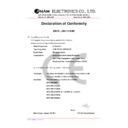Harman Kardon AVR 158 (serv.man2) Service Manual / Technical Bulletin ▷ View online
harman/kardon
ServiceBulletin
AVR 156/158/165
April 2012
Harman International
8500 Balboa Blvd., Northridge, CA 91329, USA
Service bulletin # HK2012-001
To:
All Harman Kardon Service Centers
Models:
AVR156/158/165
Subject:
White/blob noise in one or more speakers
In the event you receive a unit with the complaint “White/blob noise in one or more speakers”.
Perform the following repair: Replace capacitor C940 on HDMI board.
Parts: 1 x SMD capacitor type: 1206, 22uF/10V, multilayer ceramic chip. Part number: “6911212” (10 pcs)
Please make sure that you are working in an ESD-protected area!
Parts: 1 x SMD capacitor type: 1206, 22uF/10V, multilayer ceramic chip. Part number: “6911212” (10 pcs)
Please make sure that you are working in an ESD-protected area!
Procedure:
1) Remove (13) top cover screws: There are (3) on each side and (7) on the back.
2) Remove the top cover.
3) Remove (4) screws - (5) screws on AVR165 – on back panel from HDMI board.
2) Remove the top cover.
3) Remove (4) screws - (5) screws on AVR165 – on back panel from HDMI board.
4) Disconnect flat wire connector WF105 on HDMI board.
5) Disconnect CN82 on input board.
5) Disconnect CN82 on input board.
CN82
WF105
harman/kardon
ServiceBulletin
AVR 156/158/165
April 2012
Harman International
8500 Balboa Blvd., Northridge, CA 91329, USA
6) Gently disconnect the HDMI board from connector CN41 on the video board.
7) Remove the flat wire WF104 from HDMI board.
7) Remove the flat wire WF104 from HDMI board.
WF104 CN41
8) Remove the HDMI board and locate C940 on the bottom side at the PCB.
9) Replace C940 with type: 1206, 22uF/10V, multilayer ceramic chip, part number: “6911212”
9) Replace C940 with type: 1206, 22uF/10V, multilayer ceramic chip, part number: “6911212”
Note: Only use of capacitor type: 1206, 22uF/10V, multilayer ceramic chip – Other types will cause
noise!)
noise!)
C940
10) Remount HDMI board. Reconnect connectors and reassemble in reverse order from 1-3.
11) Test the unit.
11) Test the unit.
Model
Serial number Status
Action
PN used
AVR 156/158/165
All
White/blob noise in speakers
Replace capacitor C940
6911212
(10 pcs)
Display