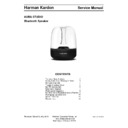Harman Kardon AURA STUDIO Service Manual ▷ View online
SAFETY PRECAUTIONS
The following check should be performed for the continued
protection of the customer and service technician.
protection of the customer and service technician.
LEAKAGE CURRENT CHECK
Measure leakage current to a known earth ground (water
pipe, conduit, etc.) by connecting a leakage current tester
between the earth ground and all exposed metal parts of the
appliance (input/output terminals, screwheads, metal
overlays, control shaft, etc.). Plug the AC line cord of the
appliance directly into a 120V AC 60Hz outlet and turn the
AC power switch on. Any current measured must not exceed
o.5mA.
pipe, conduit, etc.) by connecting a leakage current tester
between the earth ground and all exposed metal parts of the
appliance (input/output terminals, screwheads, metal
overlays, control shaft, etc.). Plug the AC line cord of the
appliance directly into a 120V AC 60Hz outlet and turn the
AC power switch on. Any current measured must not exceed
o.5mA.
ANY MEASUREMENTS NOT WITHIN THE LIMITS
OUTLINED ABOVE ARE INDICATIVE OF A
POTENTIAL SHOCK HAZARD AND MUST BE
CORRECTED BEFORE RETURNING THE APPLIANCE
TO THE CUSTOMER.
OUTLINED ABOVE ARE INDICATIVE OF A
POTENTIAL SHOCK HAZARD AND MUST BE
CORRECTED BEFORE RETURNING THE APPLIANCE
TO THE CUSTOMER.
Device
under
test
Test all
exposed metal
surfaces
exposed metal
surfaces
Also test with
plug reversed
(Using AC adapter
plug as required)
plug reversed
(Using AC adapter
plug as required)
AC Leakage Test
Leakage
current
tester
current
tester
Reading should
not be above
0.5mA
not be above
0.5mA
Earth
ground
ground
3-3
4-1
The Software Version to view:
Restore default settings:
Power on DUT,Without insert 3.5mm aux cable,Press the Volume+ and Bluetooth
button at the same time more than 5 seconds,Accessory enter firmware info check
mode. All the LED will blink twice after go out and speech.a.g, V2.7 then the voice
is two -> seven.
button at the same time more than 5 seconds,Accessory enter firmware info check
mode. All the LED will blink twice after go out and speech.a.g, V2.7 then the voice
is two -> seven.
Power on DUT, Press the Volume+ and Phone button at the same time more than
5 seconds.All the LED will on about 1 seconds after go out. Then Restore operation
is successful.
5 seconds.All the LED will on about 1 seconds after go out. Then Restore operation
is successful.
Trouble shooting Chart
5-1
Touch keys do not work
Touch keys do not
work
Go
No
Replace the old with the new touch
board to the EUT working.
Yes
Replace the touchpad.
No
Yes
Check from main board the STB_3V3
power supply is normal?
Check 5pin cable(XP5) to main board of
connect yes or not.
connect yes or not.
Instead of new 5pin line
Fix or replace the key board
Check I2C signal from MCU for main
board.
Yes
No
Check the main board STB_3V3 have
shorted to ground?
No
Yes
Check power board the
STB_3V3 power
supply
.
Replace U101 with new G9091 for power
Replace PCBA foe main board.
Check the main board the STB_3V3
other supply network load parts (for
example:BT).
No
Replace the BT part or other load parts
for STB_3V3.
Yes
Trouble shooting Chart
5-2
Usb can not work
Usb can not work
Go
Yes
No
No
Reconnect or replace the cable to
ok.
Check the input pcb board.
Replace the old with the new input
board to the EUT working.
Check the 14pin FFC cable connector
normal?
Check the USB board XP7
Replace the input board.
Yes
The USB communication with U14 is
disconnected, replace it
YES
No
Check the output of USB socket P1
YES
NO
OK
Replace P1
Click on the first or last page to see other AURA STUDIO service manuals if exist.