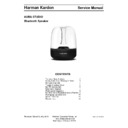Harman Kardon AURA STUDIO Service Manual ▷ View online
4-1
The Software Version to view:
Restore default settings:
Power on DUT,Without insert 3.5mm aux cable,Press the Volume+ and Bluetooth
button at the same time more than 5 seconds,Accessory enter firmware info check
mode. All the LED will blink twice after go out and speech.a.g, V2.7 then the voice
is two -> seven.
button at the same time more than 5 seconds,Accessory enter firmware info check
mode. All the LED will blink twice after go out and speech.a.g, V2.7 then the voice
is two -> seven.
Power on DUT, Press the Volume+ and Phone button at the same time more than
5 seconds.All the LED will on about 1 seconds after go out. Then Restore operation
is successful.
5 seconds.All the LED will on about 1 seconds after go out. Then Restore operation
is successful.
Click on the first or last page to see other AURA STUDIO service manuals if exist.