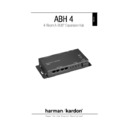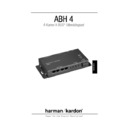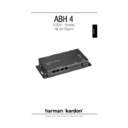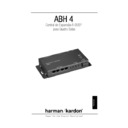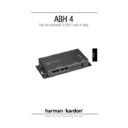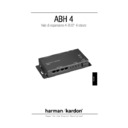Harman Kardon ABH-4 User Manual / Operation Manual ▷ View online
ENGLISH
ABH 4
4-Room A-BUS
®
Expansion Hub
Power for the Digital Revolution
.
®
ENGLISH
Introduction
Thank you for choosing Harman Kardon
®
! The ABH 4 Expansion Hub that
you have purchased will enable you to extend the capabilities of an A-BUS
®
-
based multiroom system to four or more rooms, with a Harman Kardon
A-BUS/
A-BUS/
READY
receiver as the control point. In applications in which you wish to
add A-BUS connectivity to a receiver, preamplifier or surround processor that is
not A-BUS/
not A-BUS/
READY
, a few simple connections to a multiroom or tape output will
enable you to add the power and simplicity of A-BUS to your home.
We strongly recommend that you carefully read this instruction sheet before
installing your new ABH 4. It contains important information that will guide you
step by step through the correct and safe installation of the unit. If you do not
have experience installing in-wall electrical and telecommunications components,
you are advised to consult with a qualified low-voltage contractor or custom
installer.
installing your new ABH 4. It contains important information that will guide you
step by step through the correct and safe installation of the unit. If you do not
have experience installing in-wall electrical and telecommunications components,
you are advised to consult with a qualified low-voltage contractor or custom
installer.
If you have any questions about this product, its installation or its operation,
please contact your retailer or custom installer. He or she is your best source of
product information.
please contact your retailer or custom installer. He or she is your best source of
product information.
Designed for simple installation by a custom installer or advanced do-it-yourself
hobbyist, the ABH 4 will add to your listening pleasure by distributing sound
throughout your home with the level of performance and product design
elegance for which Harman Kardon has been famous for more than fifty years.
hobbyist, the ABH 4 will add to your listening pleasure by distributing sound
throughout your home with the level of performance and product design
elegance for which Harman Kardon has been famous for more than fifty years.
Features
• Simple connection to any A-BUS/
READY
Harman Kardon receiver
• Easy interface with existing audio/video receivers, preamplifiers or processors
to add A-BUS capability for multiroom systems with only a single Category 5
cable run to each remote module
cable run to each remote module
• Designed for easy mounting on wire back-boards, or for shelf placement
IMPORTANT SAFETY AND INSTALLATION INFORMATION!
Wire Separations
Remote control wiring systems must be installed to minimize the possibility of
accidental contact with hazardous power and lighting wiring. Never place remote
control wiring near bare power wires or lightning rods, antennas, transformers,
steam or hot water pipes, or heating ducts. Never place remote control wire in
any conduit, box, channel, duct or other enclosure containing power or lighting
accidental contact with hazardous power and lighting wiring. Never place remote
control wiring near bare power wires or lightning rods, antennas, transformers,
steam or hot water pipes, or heating ducts. Never place remote control wire in
any conduit, box, channel, duct or other enclosure containing power or lighting
circuits of any type. Always provide adequate separation of remote control wiring
and other electrical wiring according to code. When in doubt about separation
distances, the “Rule of Sixes” can be used. This rule requires 6 feet of separation
between remote control wiring and open high-voltage wiring, lightning grounding
wire or grounding rods. It requires 6 inches of separation from all other high-
voltage wiring, unless in conduit.
and other electrical wiring according to code. When in doubt about separation
distances, the “Rule of Sixes” can be used. This rule requires 6 feet of separation
between remote control wiring and open high-voltage wiring, lightning grounding
wire or grounding rods. It requires 6 inches of separation from all other high-
voltage wiring, unless in conduit.
Cutting and Drilling
Always observe trade safety rules for concealed wiring. Be extremely careful not
to cut through or drill into concealed wiring or pipes. Make a small inspection
opening before cutting or drilling.
to cut through or drill into concealed wiring or pipes. Make a small inspection
opening before cutting or drilling.
Additional Installation Information
Common wire-splicing techniques may cause the wire to break, resulting
in poor circuit integrity. This can cause interference and result in poor system
performance.
in poor circuit integrity. This can cause interference and result in poor system
performance.
Dust or dirt can cause special problems on wiring contacts. Be sure all contacts
are clean and that all parts are installed correctly to protect them from dust
and dirt.
are clean and that all parts are installed correctly to protect them from dust
and dirt.
Your new Harman Kardon ABH 4 A-BUS Expansion Hub has been custom-
designed for use with A-BUS products. Do not connect the RJ-45 jacks to
any other device.
designed for use with A-BUS products. Do not connect the RJ-45 jacks to
any other device.
Make sure to follow all instructions when preparing wiring for use with the ABH 4
Expansion Hub and associated equipment. Failure to do so may result in a poten-
tial safety hazard, including possible danger to persons and/or equipment.
Expansion Hub and associated equipment. Failure to do so may result in a poten-
tial safety hazard, including possible danger to persons and/or equipment.
If you will be running RJ-45 cable through a ventilation plenum, remember to use
plenum-rated cable to comply with NEC and other safety requirements. Failure to
do so may result in a potential fire or safety hazard.
plenum-rated cable to comply with NEC and other safety requirements. Failure to
do so may result in a potential fire or safety hazard.
If you have any doubt about your ability to work with electrical and telecommuni-
cations wiring, you are advised to hire a professional licensed electrician or
custom installer to install this product.
cations wiring, you are advised to hire a professional licensed electrician or
custom installer to install this product.
ENGLISH
Installation Planning
When installed, the ABH 4 may be placed flat on a shelf or mounted to a wire
back-board using standard wood screws and the keyhole notches on the outer
edge of the ABH 4. The unit’s power supply must be placed on a shelf and
should not be attached to a back-board. When planning an installation, remem-
ber to allow sufficient clearance for all wires and connectors that will be attached
to the ABH 4 so that severe angle bends of connecting cables are avoided.
back-board using standard wood screws and the keyhole notches on the outer
edge of the ABH 4. The unit’s power supply must be placed on a shelf and
should not be attached to a back-board. When planning an installation, remem-
ber to allow sufficient clearance for all wires and connectors that will be attached
to the ABH 4 so that severe angle bends of connecting cables are avoided.
The wiring used to connect the ABH 4 to the A-BUS/
READY
receiver and A-BUS
modules in remote rooms may be Category 5 or 5e wiring. Be certain that any
specific safety rating requirements for riser or plenum wiring are taken into
account, if needed. The speaker wiring should also be in-wall-rated as required,
and may not exceed 14 AWG. To simplify wiring, you may wish to use two pairs
of (4x14) CL-3-rated in-wall wiring and run a single cable from the ABH 4 to
both locations. One pair will be used to connect the first speaker and the other
will continue to the second speaker.
specific safety rating requirements for riser or plenum wiring are taken into
account, if needed. The speaker wiring should also be in-wall-rated as required,
and may not exceed 14 AWG. To simplify wiring, you may wish to use two pairs
of (4x14) CL-3-rated in-wall wiring and run a single cable from the ABH 4 to
both locations. One pair will be used to connect the first speaker and the other
will continue to the second speaker.
What Is Included
Your ABH 4 should be packed with the following items. If any of the below are
missing, please contact Harman Kardon customer service.
missing, please contact Harman Kardon customer service.
• ABH 4 Expansion Hub
• Power Supply
• AC Power Cord
• RJ-45 Connection Jumper Cable
Typographical Conventions
To help you use this manual, the following typographical conventions are used to
identify the various parts of the product.
identify the various parts of the product.
¡ (number in a circle) Indicates a connection point on the side edges of
the ABH 4.
the ABH 4.
å (letter in a circle) Indicates an LED indicator on the top face of the ABH 4.
ENGLISH
Top-Edge Connections
¡ Status Input: When the ABH 4 is used in the stand-alone mode with a non-
A-BUS/
A-BUS/
READY
source or receiver, an optional 12-volt DC power source
may be attached to this jack to keep the A-BUS system active.
™ Power Input: Connect the small mini plug at the end of the ABH 4 power
supply to this jack.
supply to this jack.
£ Audio Inputs: When the ABH 4 is used in the stand-alone mode to create
an A-BUS system using a receiver that is not A-BUS/
an A-BUS system using a receiver that is not A-BUS/
READY
, connect the right and
left audio outputs from the feed source to these input jacks. The source may be a
single product such as a tuner or CD player, or it may be the Tape outputs or
Multiroom outputs of a receiver. Note that these inputs are connected to Music
Sense circuitry that will automatically turn on all A-BUS modules connected to the
ABH 4 when an audio signal is present, and turn them off 30 seconds after the
audio signal stops.
single product such as a tuner or CD player, or it may be the Tape outputs or
Multiroom outputs of a receiver. Note that these inputs are connected to Music
Sense circuitry that will automatically turn on all A-BUS modules connected to the
ABH 4 when an audio signal is present, and turn them off 30 seconds after the
audio signal stops.
¢ Expansion In Jack: This jack connects to the device that is providing
the A-BUS system source that feeds the A-BUS modules used with this
ABH 4. In most applications, the connection will be to the A-BUS output on a
Harman Kardon A-BUS/
the A-BUS system source that feeds the A-BUS modules used with this
ABH 4. In most applications, the connection will be to the A-BUS output on a
Harman Kardon A-BUS/
READY
receiver, although the input may also come from
the Expansion Out Jack ∞ of another ABH 4 when multiple hubs are in use. In
all cases, the connection should be made using a standard TIA 568A RJ-45
jumper cable.
all cases, the connection should be made using a standard TIA 568A RJ-45
jumper cable.
∞ Expansion Out Jack: If you are using more than one ABH 4 in your system
to add additional rooms, connect one end of a jumper cable with RJ-45 connec-
tors to this jack. Connect the other end of the jumper cable to the Expansion In
Jack ¢ on the next ABH 4.
to add additional rooms, connect one end of a jumper cable with RJ-45 connec-
tors to this jack. Connect the other end of the jumper cable to the Expansion In
Jack ¢ on the next ABH 4.
Bottom-Edge Connections
§ Local IR Input Terminals: When the ABH 4 is used with a source product
other than an A-BUS/
other than an A-BUS/
READY
receiver, these terminals allow you to connect a com-
patible, optional IR receiver/sensor to receive infrared remote commands for the
control of source components in a room where there is no A-BUS module. IR
commands received by the sensor will be retransmitted to the IR Emitter Jacks
¶ for use with optional IR emitters. Follow the instructions packed with the IR
receiver/sensor for the proper connections to the terminals here. To connect
wires from the sensor, unscrew the retaining screw on the appropriate terminal
until wire clamp retracts into the bottom of the terminal block. Insert the wires fol-
control of source components in a room where there is no A-BUS module. IR
commands received by the sensor will be retransmitted to the IR Emitter Jacks
¶ for use with optional IR emitters. Follow the instructions packed with the IR
receiver/sensor for the proper connections to the terminals here. To connect
wires from the sensor, unscrew the retaining screw on the appropriate terminal
until wire clamp retracts into the bottom of the terminal block. Insert the wires fol-
lowing the instructions in Step Seven on the other side of this sheet, and tighten
the screw until the clamp secures the wire so that it does not fall out.
the screw until the clamp secures the wire so that it does not fall out.
¶ IR Emitter Jacks: These jacks route the IR signals that are received either
by the remote sensor in an A-BUS module such as Harman Kardon’s AB 1 or
from an optional IR receiver connected to the Local IR Input Terminals § to
optional remote IR emitters. These emitters should be placed over the IR receiver
in the source components to be controlled in accordance with their manufacturer’s
instructions. This enables a remote control where an A-BUS module is installed to
control source components such as a CD or DVD player.
by the remote sensor in an A-BUS module such as Harman Kardon’s AB 1 or
from an optional IR receiver connected to the Local IR Input Terminals § to
optional remote IR emitters. These emitters should be placed over the IR receiver
in the source components to be controlled in accordance with their manufacturer’s
instructions. This enables a remote control where an A-BUS module is installed to
control source components such as a CD or DVD player.
• A-BUS Outputs: These jacks are the communications link between the
remote A-BUS modules and the ABH 4, carrying audio signals and power to the
A-BUS modules, and IR commands from the A-BUS modules to the ABH 4 and
products connected to it. Connect a cable from each remote A-BUS module to
these outputs using standard RJ-45 connectors with cabling wired in compliance
with the TIA 568A standard.
remote A-BUS modules and the ABH 4, carrying audio signals and power to the
A-BUS modules, and IR commands from the A-BUS modules to the ABH 4 and
products connected to it. Connect a cable from each remote A-BUS module to
these outputs using standard RJ-45 connectors with cabling wired in compliance
with the TIA 568A standard.
LED Indicators
å Status Indicator: This LED will light when the ABH 4 is activated. In most
cases, it will light when a Harman Kardon A-BUS/
cases, it will light when a Harman Kardon A-BUS/
READY
receiver connected to the
ABH 4 is turned on. When the ABH 4 is used with non-A-BUS/
READY
products,
the Status Indicator will light when an audio signal is present at the Audio Inputs
£ or when a DC power source is connected to the Status Input ¡. The Sta-
tus Indicator will go out 30 seconds after the power or audio source is removed.
£ or when a DC power source is connected to the Status Input ¡. The Sta-
tus Indicator will go out 30 seconds after the power or audio source is removed.
∫ Power Indicator: This LED will light to indicate that the ABH 4 is con-
nected to a power source that enables the remote modules and the infrared relay
system to operate. This power source may be either a connection to an
A-BUS/
nected to a power source that enables the remote modules and the infrared relay
system to operate. This power source may be either a connection to an
A-BUS/
READY
product, the ABH 4’s power supply or through a connection to
another ABH 4. Note that the ABH 4’s external power supply must be connected
in order for it to power multiple remote modules.
in order for it to power multiple remote modules.
ç IR Indicator: This LED will flash to confirm that an IR signal is being passed
through the ABH 4. This signal may originate from a remote A-BUS module or
from an optional remote sensor attached to the Local IR Input Terminals §.
through the ABH 4. This signal may originate from a remote A-BUS module or
from an optional remote sensor attached to the Local IR Input Terminals §.